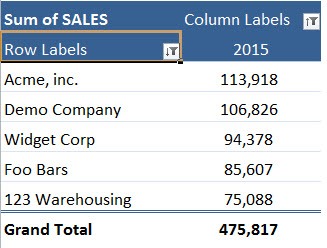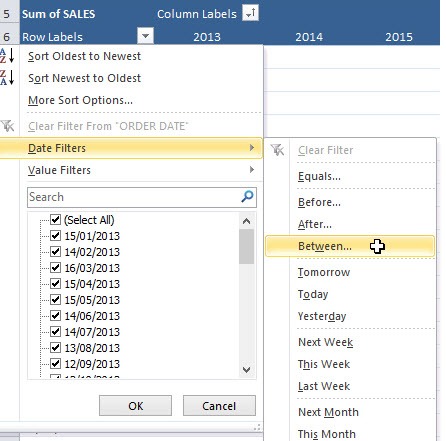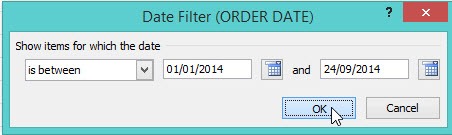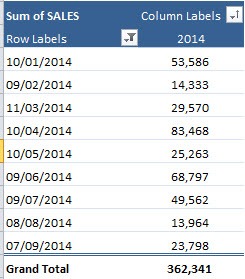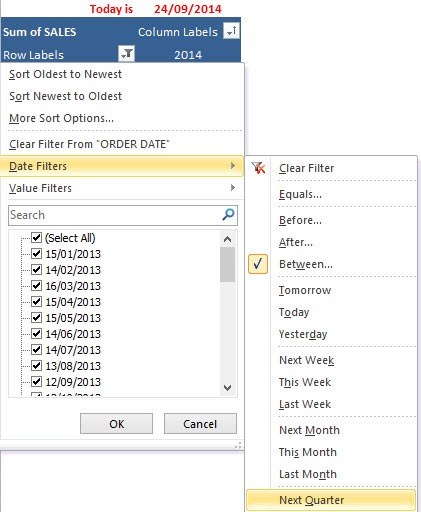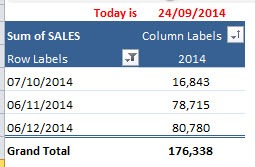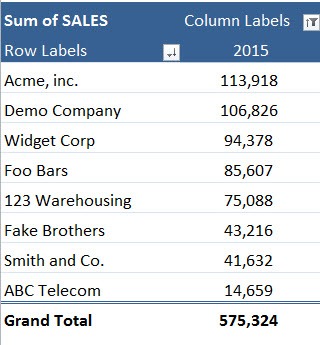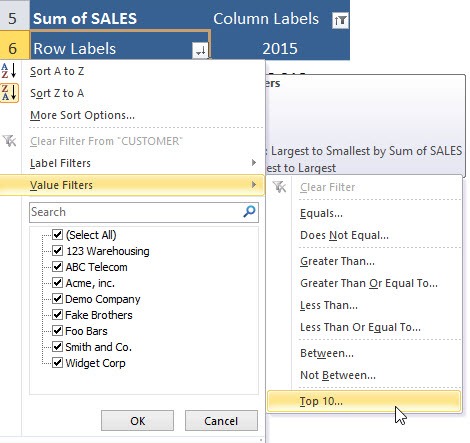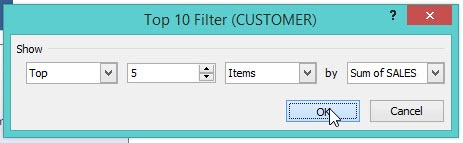Data Sorting and Filtering in Excel
Filter a Pivot Table by Dates
There are an array of different Date filters in a Pivot Table. You can filter by a particular date range, for example: by this week, next month, next quarter, next year, last year, year to date and the list goes on and on.
This is useful if you want to see what invoices are due to be paid this month or what sales transactions were included in a particular quarter.
Below I show you a few quick Pivot Table Excel filter examples.
STEP 1: Go to Row Labels and select Date Filters > Between
STEP 2: Place a date range. Click OK.
Your pivot table is now filtered by the dates!
STEP 3: Let us try another one. Go to Row Labels and select Date Filters > Next Quarter
Your pivot table is now filtered by the next quarter!
Sorting a Pivot Table
There are a few ways that you can Sort a Pivot Table. You can Sort the Row/Column Labels as well as Values within a Pivot Table. Below I show you three quick ways…

Pivot Table Filter: Top 5 Customers
You can easily Filter your Pivot Table to show your Top X customers. There are lots of different Value Filters to choose from and one of my favorites is the Top 10 Filter.
Here is our pivot table:
STEP 1: Go to Row Labels > Value Filters > Top 10
STEP 2: Set it to the Top 5 Items. Click OK.
Your pivot table is now filtered!