The MyExcelOnline Academy!
Advance Your Excel Level & Professional Development!Join now for just:
$1 for the first 30 days
Then $20/month - Cancel Any Time
ALL MAJOR CREDIT CARDS ACCEPTED
Course Description
Leverage a vibrant Excel community & structured learning environment that will enhance your Excel level within 30 Days!
The MyExcelOnline Academy is a proven professional learning system to get you to the next Excel level FAST!
Each valued member goes through the following process:
- STEP 1
Each Member takes a short online Excel Skills survey and we place them into one of our 3 courses depending on the results: Excel Beginner, Excel Intermediate or Excel Advanced
IMPORTANT: This step is recommended so you can get the best results but not mandatory. You can start on any course level you like and go back and forth as you please. - STEP 2
Each course level teaches the must know Excel features to increase your skills and make you more efficient: Formulas, Pivot Tables, Analysis, Charts, Power Query, Power Pivot and Macros & VBA - STEP 3
When you satisfactory complete the assessment quiz in each level (which you can retake as many times as you like until you pass), you receive your Certificate of Completion for that level! - STEP 4
You move onto the next course level - STEP 5
Each month you will receive several brand new Excel video tutorials and resources, so that you can keep you learning new Excel features & tips - STEP 6
We have your back & you will not be alone! You will have full access to our Excel Forum, Live Quarterly Q&A Webinars PLUS dedicated email support from the instructors.
 Here’s what you’ll get once you’re inside
Here’s what you’ll get once you’re inside
the student area...
Here is a quick overview summary of all the awesome features that you will receive for signing up to The MyExcelOnline Academy:
- Monthly Online Access
- NEW Excel video tutorials delivered in your course player each month
- 3 in-depth Excel courses covering Formulas, Pivot Tables, Analysis, Charts, Power Query, Power Pivot and Macros & VBA
- Access to over 350 Excel video tutorials
- Downloadable Excel Workbooks so you can follow along & practice or skip directly to the answers
- Certificate of Completion to enrich your CV/Resume as well as add to your LinkedIn profile
- 5 x Limited Time Free Bonuses ($1,878 in value) which include:
- Access to our recorded Excel Webinar Trainings;
- Quarterly Live Q&A Webinars;
- Dedicated Email Support;
- Access to our Private Members Only Facebook Group;
- Access to the MyExcelOnline Forum;
Scroll down this page to read each course feature and the limited time bonuses for signing up today…
Course Curriculum
Download the PDF Course Brochure here
EXCEL BEGINNER

INTRODUCTION
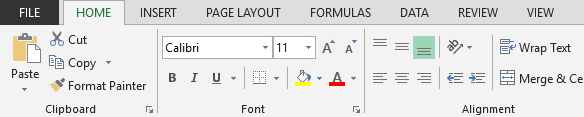
An introduction to Microsoft Excel taking you through the workbook interface, menu ribbon features, entering data into your worksheet and saving.
FORMULAS

An introduction to Formulas, cell referencing, order of operations, relative v absolute references and exposure to common formulas that will get you up and going fast!
FORMATTING
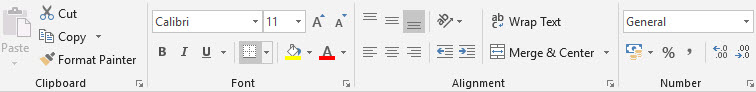
Learn the most used formatting features like adding/deleting columns or rows, copying & moving worksheets, font formatting, number formatting and conditional formatting.
CHARTS
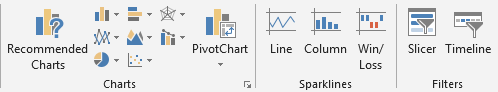
Introduction to Images, Shapes, Smart Art & various Charts to spice up your presentations!
PRINTING

Learn how to properly layout your page, print your documents and create custom templates that you can reuse time and time again.
EXCEL INTERMEDIATE

FORMULAS

Learn how to create Named Ranges, the various useful IF formulas, VLOOKUP, HLOOKUP, INDEX & MATCH, OFFSET, INDIRECT, SUMPRODUCT, TEXT formulas, nesting formulas, auditing your formulas and List formulas!
PIVOT TABLES
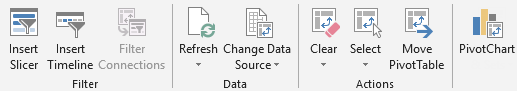
Build your must have Pivot Table skills and learn its various powerful data analytic features including: Summarize Values, Group data, Filter & Sort, Slicers, Calculated Fields & Items, Pivot Charts plus Conditional Formatting!
MACROS & VBA
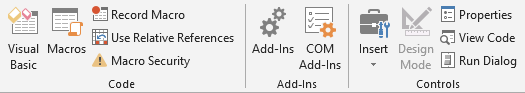
An introduction to Macros & VBA, recording Macros, creating Macro buttons and editing your Macros that will save you hours each week!
DATA & ANALYSIS
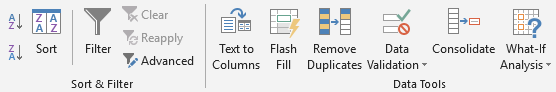
Learn the must know analytical tools within Excel like: Sorting & Filtering, Excel Tables, Data Validation drop down menus, Text to Columns, Flash Fill plus MORE!
CHARTS
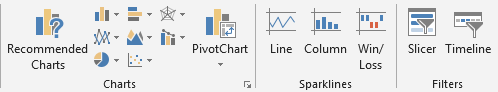
Visualize your data with Charts like Column, Bar, Pie, Bubble, Scatter and Sparklines.
EXCEL ADVANCED

FORMULAS

Advanced your Formula skills with various nested formulas, Array formulas and advanced Lookup formulas like VLOOKUP, INDEX/MATCH, OFFSET, SUMPRODUCT plus heaps MORE!
PIVOT TABLES
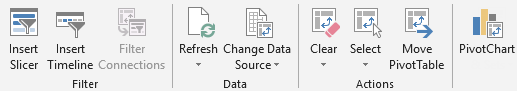
Learn the tips that Excel gurus use to analyze their data with a few mouse clicks, create KPIs on you business, interactive Excel Dashboards, learn the GETPIVOTDATA formula plus much MORE!
MACROS & VBA
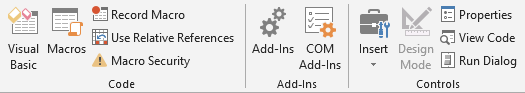
Learn the key VBA concepts to automate your Excel reports & make you more productive, like: Worksheet & Range Objects, Relative References, Modules & Procedures, Variables & Data Types, Conditional Statements & Loops, Message & Input Boxes plus create interactive data entry User Forms! WOW!
POWER QUERY (GET & TRANSFORM)
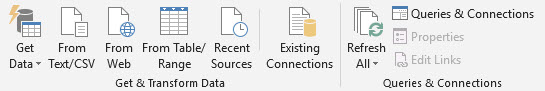
Learn how to install Power Query, consolidate workbooks & worksheets and create management, clean up your dirty data and transform your data into easy to read reports!
POWER PIVOT
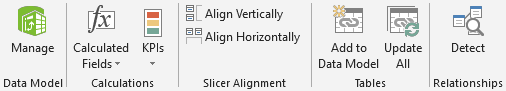
Expand on your Pivot Table knowledge with this super charged add-in! You will learn how to import your data, create relationships, advanced calculations/measures plus various DAX formulas. This is Pivot Tables on STEROIDS!
DATA & ANALYSIS
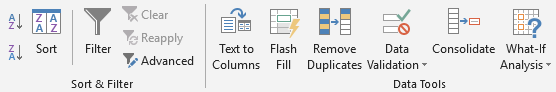
Gain insights on how to use the various data predictive tools like: Goal Seek, Solver, Data Table, Scenario Manager, Relationships and Forecasting!
CHARTS
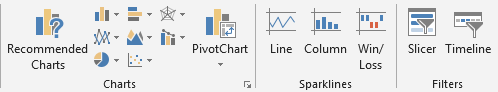
Expand on your Charting knowledge by learning the advanced Charts, formatting Charts and the new Excel 2016 Charts!
LIMITED TIME COURSE BONUSES
6 x COURSE BONUSES

As a special extra bonus for signing up to our course today, you will receive the following bonuses valued at over $1,900:
Course Bonus #1: Dedicated Pro-Level Email Support
Course Bonus #2: Access to our recorded Webinar Trainings
Course Bonus #3: Quarterly Live Q&A Webinars
Course Bonus #4: Access to our Private Members Only Facebook Group
Course Bonus #5: Access to the MyExcelOnline Forum
Course Bonus #6: MyExcelOnline Academy Member EXCLUSIVE PACK! (For Annual Subscribers Only)
Scroll down the page to view these bonuses in detail!
The MyExcelOnline Academy is Delivered to you Inside a Cutting Edge, Easy to Navigate Learning Management System

Once you enroll in the course you immediately get access to our leading edge course management software. This way of delivering the training helps to make your learning more organized and keeps you focused.
Each video tutorial is around 3 minutes each, making it easier to focus on each concept that is taught. You can pause, rewind, speed up and rewatch the tutorials as many times as you like.
You’ll be equipped with your own personal student dashboard, an achievements and progress tracker, viewed/remaining tutorials and course author discussions if you need any help.
You won’t have to purchase anything additional to participate in the course, everything you need is provided!
 Downloadable & Interactive Excel Workbooks to Follow Along and Hone Your Skills
Downloadable & Interactive Excel Workbooks to Follow Along and Hone Your Skills
You’ll be able to follow us, step by step, and see first-hand how we use the various Excel features, tips, tricks, and strategies to make you a more advanced Excel user.
Of course you’ll also be able to download and keep all the Excel workbooks that are shown on each training video to your desktop or hard drive! You can take the workbooks with you anywhere, office, home or even while traveling.
You can follow along LIVE and practice the new tricks and tactics you’ll discover, which will build your confidence when using Excel.
You’ll also be able to keep and use them as a reference tool that you can go back to later and refresh your memory (hey, we never remember everything the first time we see it, right?).
 You'll Get Monthly Online Access + Monthly Course Updates
You'll Get Monthly Online Access + Monthly Course Updates
When you enroll you get monthly online access, from anywhere in the world, home or office ... 24 hours a day, 7 days a week, 365 days a year, year after year...
New video tutorials will be added each month to each course, so you are guaranteed to have fresh content and also be up to date with any of Excel's new features.
These are High Definition quality videos viewable from your PC, Laptop, Tablet or mobile phone.
These tutorials are available to watch at your own pace, so you can get maximum value out of them.
 Certificate Of Course Completion
Certificate Of Course Completion
Once you complete each Excel course level (Beginner, Intermediate or Advanced), you will receive a ‘Certificate of Completion’ that you can print, frame, and use to enrich your resume/CV.
This Certificate is also available to put within your LinkedIn profile & achievements section for other professionals to see!
Limited Time Free Bonuses!
-
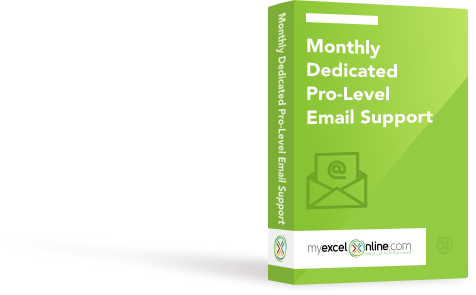 Course Bonus #1 | $490 Value
Dedicated Pro-Level Email Support
While you’re discovering the treasure trove of Excel secrets, you’re bound to come up with specific questions that need an answer.
Course Bonus #1 | $490 Value
Dedicated Pro-Level Email Support
While you’re discovering the treasure trove of Excel secrets, you’re bound to come up with specific questions that need an answer.
- Receive dedicated personal email support each month you are a paid member
- Get fast expert-level help whenever you get stuck or need an issue resolved by our Excel expert trainers - John Michaloudis & Kyle Pew
- Interact with our teachers via the "Discussions" area inside the course online system
-
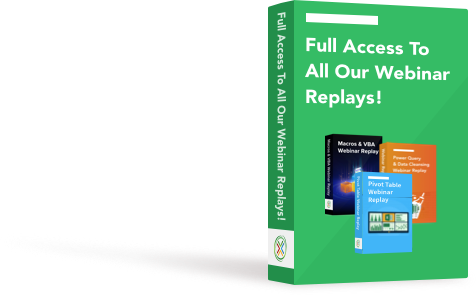 Course Bonus #2 | $297 Value
Access to our recorded Webinar Trainings on Various Excel Topics!
Access to our webinar recording which include: Pivot Tables, Macros & VBA and Formulas!
Course Bonus #2 | $297 Value
Access to our recorded Webinar Trainings on Various Excel Topics!
Access to our webinar recording which include: Pivot Tables, Macros & VBA and Formulas!
- Monthly Online Access
- Downloadable Webinar Workbook in Start & Finished mode to practice
-
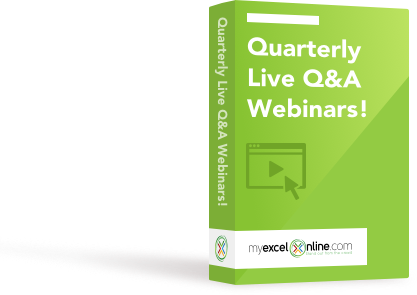 Course Bonus #3 | $497 Value
Quarterly Live Webinars with John Michaloudis & Kyle Pew PLUS Special Excel Experts!
This is a limited time bonus for signing up today which will get you access to our quarterly live webinar trainings
Course Bonus #3 | $497 Value
Quarterly Live Webinars with John Michaloudis & Kyle Pew PLUS Special Excel Experts!
This is a limited time bonus for signing up today which will get you access to our quarterly live webinar trainings
- Send in your problem Excel workbooks or questions
- Get a live demonstration of your solution
- Chat & ask questions directly to John & Kyle
- Access to the recording & workbook solutions for each webinar
-
 Course Bonus #4 | $297 Value
Access to our Private Members Only Facebook Group
Get access to our members only Facebook Group
Course Bonus #4 | $297 Value
Access to our Private Members Only Facebook Group
Get access to our members only Facebook Group
- Interact with your fellow students
- Share your Excel knowledge & success stories
- Get help from our instructors & community manager
-
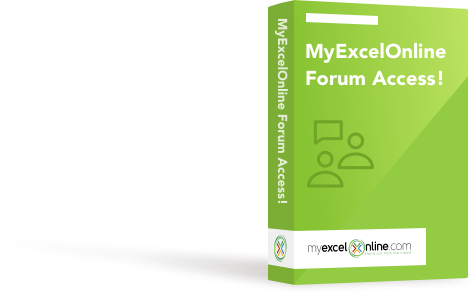 Course Bonus #5 | $297 Value
Access to the MyExcelOnline Forum
Get access to our awesome online Excel Forum
Course Bonus #5 | $297 Value
Access to the MyExcelOnline Forum
Get access to our awesome online Excel Forum
- View past Excel questions & solutions on all Excel features and topics
- Ask your Excel question & get answers from the MyExcelOnline Academy Community
- Share your Excel knowledge with the rest of the members
This Is A Limited Offer So Get Access To This Course, Bonuses & Special Grandfathered Pricing Today!
MONTHLY PLAN
Regular Price
Join Now For Just
Then $20/month - Cancel Any Time
- Excel Beginners, Intermediate & Advanced Courses
- 350+ Short Video Tutorials
- New Video Tutorials Added Every Month
- Downloadable Excel Workbooks
- Certificate of Course Completion
- BONUS #1: Dedicated Pro-Level Email Support
- BONUS #2: Access to our recorded Webinar Trainings
- BONUS #3: Quarterly Live Q&A Webinars
- BONUS #4: Access to our Members Only Facebook Group
- BONUS #5: Access to the MyExcelOnline Forum
$1 for the first 30 days
Then $20/month - Cancel Any Time
Billed Monthly. Cancel Anytime.


Frequently Asked Questions.
Who should take this course?
- New users, beginners, intermediates and advanced Excel users.
- Anyone who wants to elevate their Excel knowledge & skills
- Professionals working in the corporate world or government sectors who want to leverage Excel for increased productivity, accurate data management and reporting.
- People who want to change career and apply for a new job that requires knowledge of Microsoft Excel
- No prior Excel knowledge is necessary to participate in this course
What version of Excel do I need?
This course was recorded using Excel 2010, 2013 & 2016. Most of the concepts taught are compatible with:
- Excel for Windows: 2007, 2010, 2013, 2016
- Excel for Mac: 2011, 2016
When does the course start and finish?
The course starts when you pay your monthly or annual membership fee. It finishes when you cancel your membership fee
It is a completely self-paced online course - you decide when you start and when you finish.
You can access the course site from your work computer, home computer, tablet, smart phone or any other device with an internet connection.
The course site remembers your progress, so you can pickup right where you left off on any device. That means you can watch a few videos at work, then continue right where you left off on your home computer.
How long do I have access to the course?
After enrolling, you have access to the course content as long as you are a paid up member and do not cancel.
How long does it take to complete the course?
This depends on how much time you have to spend each day on watching the videos. I recommend watching one or two videos a day, and then practicing the techniques in your job. If you complete one module per week then it will take 6 weeks to complete each of the 3 courses.
Can I download the Excel files used in the course?
Yes! You will be able to download all the files I use throughout the course. This makes it easy to follow along and practice with our data.
Can I watch the videos on my iPad or tablet?
Yes, the course can be accessed on any tablet or smart phone, and it looks beautiful. You can watch the course on your iPad or Tablet while following along with the Excel files on your computer screen.
How do I ask questions and get support?
Each video has a discussion section. You can use this section to ask questions and see what questions other students have. We will be there helping to answer your questions.
You can also find answers to your questions on the MyExcelOnline Forum which all members have access to.
You can also send an email to our dedicated email support if you cannot find your answer.
Can my employer pay for my enrollment?
Yes, you can use your company's credit card to pay for the course. A receipt will also be emailed to you that you can submit for reimbursement to your employer. Most companies are willing to invest in making their employees even more awesome at Excel!
Can I purchase multiple memberships for my employees?
Yes, there is a team package available at a discounted price. This package includes 3 memberships to the course for you and your team members. Each team member will have their own account and be able to track their progress in the course. Please contact us ([email protected]) if you would like to register more than 3 members.
How often will I be billed?
Monthly option – When you make your first payment, you will automatically be billed every month e.g. So if you enroll on the 15th of the month, you will be billed on the 15th of each month
You can cancel your membership at any time.
What is your Refund Policy?
As this is a special $1 trial, you will not get a refund on this $1 purchase if you cancel within 30 days.
You can cancel your Academy Membership at any time during your subscription, which means that the following month you will not be billed again.
What payment methods do you accept?
- We accept all major credit cards like Visa, MasterCard and American Express, as well as PayPal
- The course fees are shown in USD $
- Get in contact with us if you want to pay via bank transfer or check at [email protected]
- If you need a Tax Invoice for your records, then this can be emailed to you.
- We are happy to complete any paperwork your company or government may require.
See how people like you are transforming their lives and Excel skills with the MyExcelOnline Academy...
** New Job Opportunities **
I GOT ANOTHER JOB AND MY CAREER HAS IMPROVED IMMENSELY!
To get a promotion or to get another job, I did need to have better Excel skills. I've got a new job and I feel that I can use some of the aspects of Excel without even doubting that I can do them, which I did before!
SEE FULL CASE STUDYANNE TRAIN
Finance Officer
I CAN NOW DEMAND A HIGHER LEVEL OF COMPENSATION FROM MY CLIENTS
I can now demand a higher level of compensation from my clients. I can do more myself and not have to pay other people to do something that I would have to job out.
SEE FULL CASE STUDYANDREW PHILLIPS
Business Consultant
** Time Savings **
IT REALLY SAVED ME TONS OF TIME
It really saved me tons of time and my financials were done within a week and a half versus a month! Just do it!
SEE FULL CASE STUDYSUE KOENIG
Book Keeper & Office Manager
IT'S REALLY IMPROVED MY CONFIDENCE IN WORKING WITH EXCEL
It's really improved my confidence in working with Excel and also just opened up a lot of opportunities that I didn't have before because I didn't even know the huge amount of things you can do with Excel.
SEE FULL CASE STUDYJONATHAN GROUP
Sales Manager
I AM SAVING SO MUCH TIME THAT I'M ACTUALLY GETTING OFF ON TIME AND TAKING BREAKS
I am saving so much time that I'm actually getting off on time and taking breaks, because I'm not just behind all the time. People are now coming to me and saying "Can you help me with this?", instead of, I was always the one going to people. It's been kind of a turnaround.
SEE FULL CASE STUDYLORI CROSSEN
Director of Front Office Systems
IT'S YOUR FIRST SOURCE TO GO TO
When you don't know something you tend to go to Google to try to find it, but using MyExcelOnline, that is your first source to go to and they've been really good about keeping the training courses relevent and updated all the time.
SEE FULL CASE STUDYGARY KENDRICK
Data Analyst
I'M SAVING A DAY A WEEK IN THE AMOUNT OF INFORMATION THAT I'M ABLE TO PROCESS NOW
The biggest win for me is the output of information that I'm now getting out of Excel and the time it takes to produce that information. It's so much quicker than it was when I first started using Excel, and I wish I'd had it years ago. I would say I'm saving a day a week, just in terms of the amount of information that I'm able to process now versus before.
SEE FULL CASE STUDYJAMES DURKAN
Commercial Director
THIS IS A GOOD TOOL TO LEARN A LOT MORE ABOUT EXCEL
If somebody really wants to learn a lot more about Excel and do it in a fashion where you're not just searching in the dark, then I think this is a good tool to do that.
SEE FULL CASE STUDYJIM NICKLAS
Engineer & Manager
** Career Growth **
IT'S BEEN THE BEST INVESTMENT I'VE EVER DONE!
Like anything online I'm very sceptical about memberships, and I was very hesitant to start with but I liked what I saw and I thought I'd give it a go.
I've never looked back since, it's been the best investment I've EVER done!
MARK MOGGRIDGE
Maintenance Planner
IT'S HELPED MY CONFIDENCE IMMENSELY
It's nice that people can come to me and say 'Michele can you do this for me?' and I can actually say 'YES I CAN!'. It's helped my confidence immensely.
SEE FULL CASE STUDYMICHELE PORCHINA
Office Administrator
IT'S ONE OF THE BEST INVESTMENTS
I think it's one of the best investments that I've ever made on myself, besides school!
SEE FULL CASE STUDYDEBBIE TRENHOLM
Business Analyst
YOU WOULD BE ADDING VALUE RIGHT FROM DAY ONE
If you were an advanced Excel user you would be a benefit to that company and you would be adding value right from day one. So you should be learning something new every day and that was why I signed up for the academy.
SEE FULL CASE STUDYJERRI VAN HOOSE
Accounting Manager
THAT'S ONE OF THE BEST INVESTMENTS I'VE MADE
That's one of the best investments I've made, as far as for myself. Becoming the expert in the office, that they can come to me and be the go-to person, I think that's gonna help me down the road.
SEE FULL CASE STUDYKEITH FARISS
Sales Executive
I CAN TAKE THAT SKILL WITH ME WHEREVER I MIGHT FIND MYSELF
I knew it was so important to me personally that I made the personal investment. It turns out that my boss saw the value of the company making the investment for me, which was a plus for me. And I can take that skill with me wherever I might find myself.
SEE FULL CASE STUDYLAWRENCE ALMENGOR
Financial Controller
AS A NON-NATIVE SPEAKER, IT'S REALLY EASY TO UNDERSTAND
In this Academy, it's really well structured. It's really a huge volume of knowledge, which you can get on a really easy way. And also for me, as a non-native speaker, it's really easy to understand.
SEE FULL CASE STUDYSEBASTIAN WEIß
Global Business Manager
YOU NEED TO ENROLL. YOU DON'T HAVE ANY IDEA WHAT I'VE LEARNT.
You need to enroll. Do you think you know so much about Excel? You don't have any idea what I've learnt. Even I started from the basics and I'm like "oh, I didn't know I could do that".
SEE FULL CASE STUDYSOPHIA EKOKOBE
Finance and Business Economist
SOME OF OUR ACADEMY STUDENTS WORK AT:




Free Excel Sample videos:
And to further help you with your enrollment decision, please sample these free training Videos taken directly from The MyExcelOnline Academy online course itself...
Look, if you are really serious about…
…Getting better at Excel and advancing your Excel level & skills…
…Saving hours each day, days each week and weeks each year…
…If you want to improve your professional development to achieve greater opportunities like promotions, a higher salary and knowledge that you can take to another job…
…All whilst impressing your boss and standing out from your colleagues and peers…
THEN THIS COURSE IS FOR YOU!
Now you have the opportunity to join your fellow professionals who are taking this course and enhancing their Excel skills!
To enroll, click the BUY NOW button below (risk-free for 30 days or your money back)...
...Because every hour you delay only delays your personal and professional progress...
This Is A Limited Offer So Get Access To This Course, Bonuses & Special Grandfathered Pricing Today!
MONTHLY PLAN
Regular Price
Join Now For Just
Then $20/month - Cancel Any Time
- Excel Beginners, Intermediate & Advanced Courses
- 350+ Short Video Tutorials
- New Video Tutorials Added Every Month
- Downloadable Excel Workbooks
- Certificate of Course Completion
- BONUS #1: Dedicated Pro-Level Email Support
- BONUS #2: Access to our recorded Webinar Trainings
- BONUS #3: Quarterly Live Q&A Webinars
- BONUS #4: Access to our Members Only Facebook Group
- BONUS #5: Access to the MyExcelOnline Forum
$1 for the first 30 days
Then $20/month - Cancel Any Time
Billed Monthly. Cancel Anytime.


 John Michaloudis
John Michaloudis
Chief Inspirational Officer & Founder - MyExcelOnline
 Kyle Pew
Kyle Pew
Microsoft Certified Trainer
This Is A Limited Offer So Get Access To This Course, Bonuses & Special Grandfathered Pricing Today!
MONTHLY PLAN
Regular Price
Join Now For Just
Then $20/month - Cancel Any Time
- Excel Beginners, Intermediate & Advanced Courses
- 350+ Short Video Tutorials
- New Video Tutorials Added Every Month
- Downloadable Excel Workbooks
- Certificate of Course Completion
- BONUS #1: Dedicated Pro-Level Email Support
- BONUS #2: Access to our recorded Webinar Trainings
- BONUS #3: Quarterly Live Q&A Webinars
- BONUS #4: Access to our Members Only Facebook Group
- BONUS #5: Access to the MyExcelOnline Forum
$1 for the first 30 days
Then $20/month - Cancel Any Time
Billed Monthly. Cancel Anytime.






