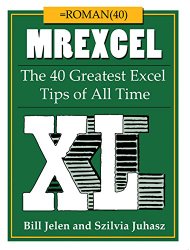If you want to highlight all your data quickly, you need to press the Excel asterisk shortcut: CTRL + *
This will highlight all your data (regardless if you have blank cells) including column names, saving you lots of precious time.


John Michaloudis is a former accountant and finance analyst at General Electric, a Microsoft MVP since 2020, an Amazon #1 bestselling author of 4 Microsoft Excel books and teacher of Microsoft Excel & Office over at his flagship MyExcelOnline Academy Online Course.