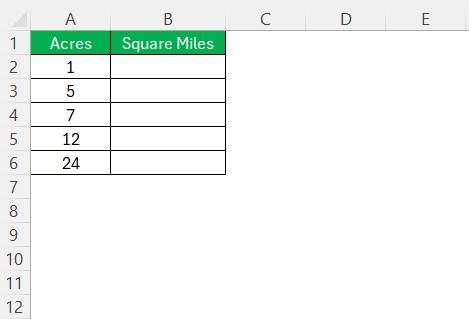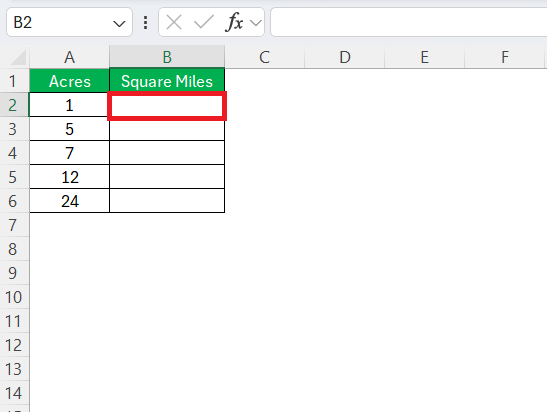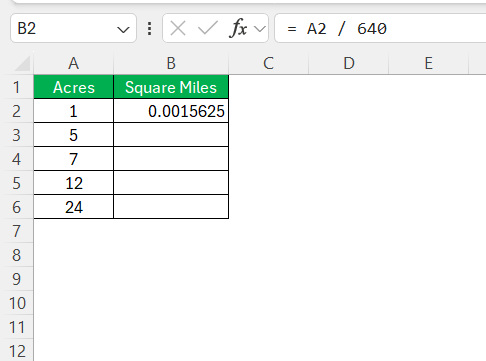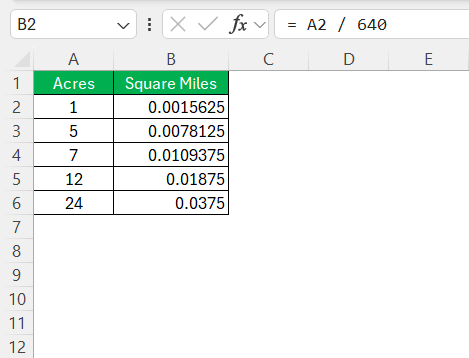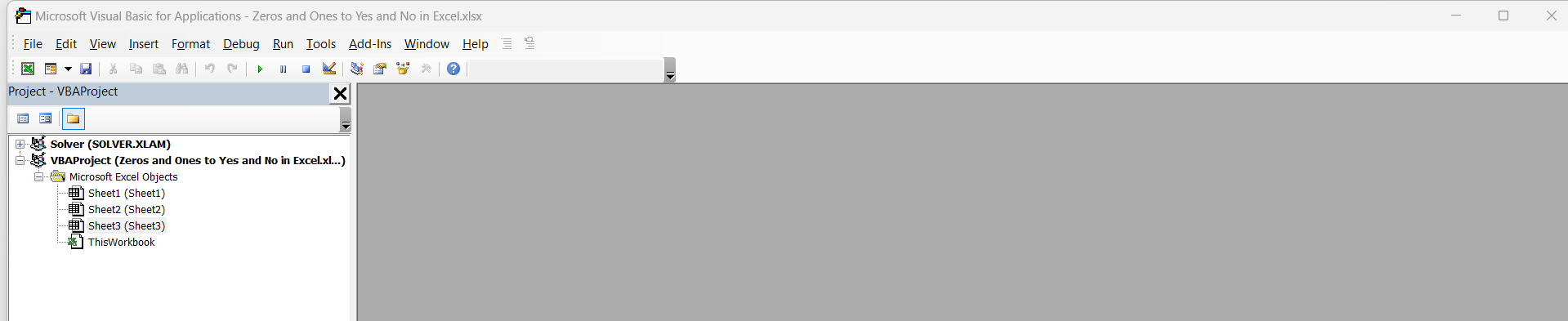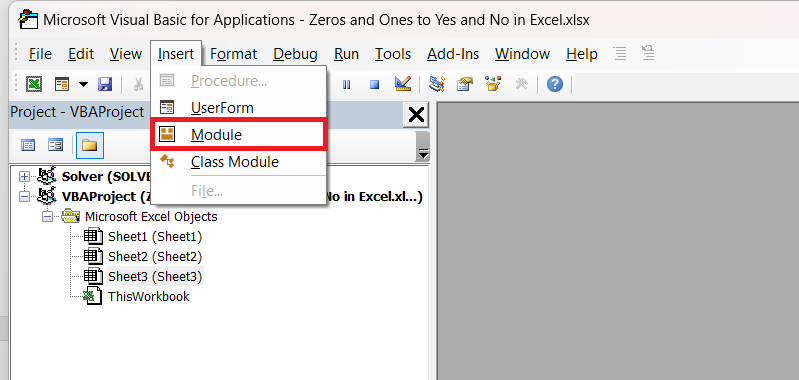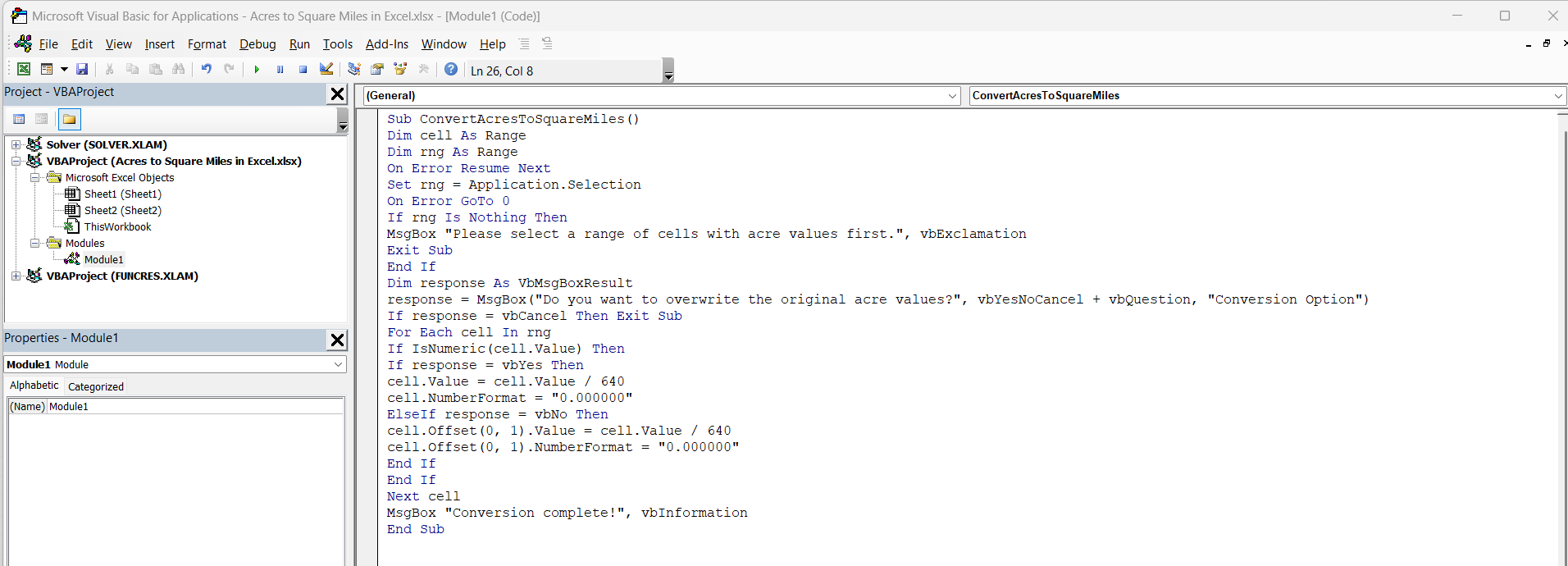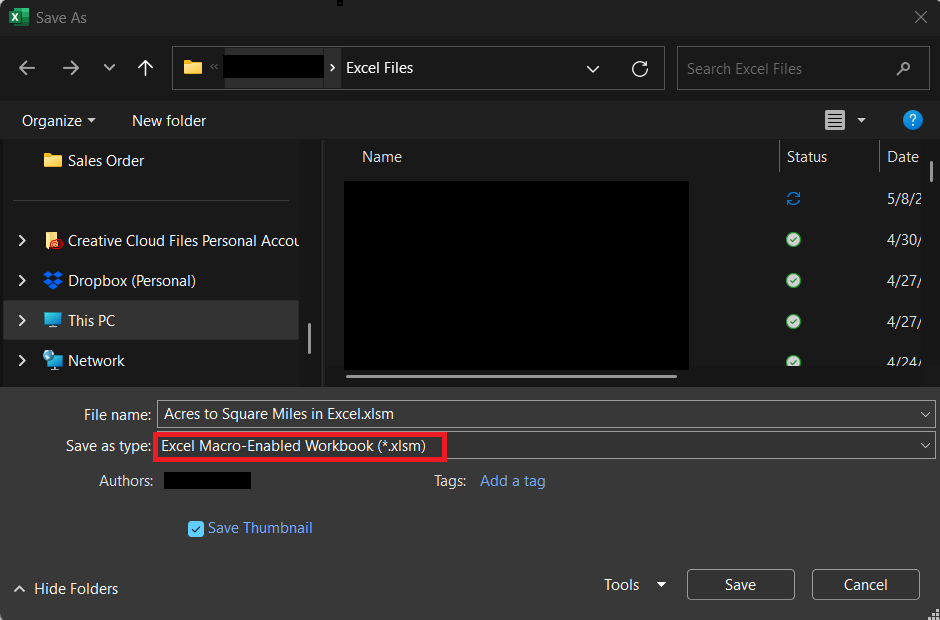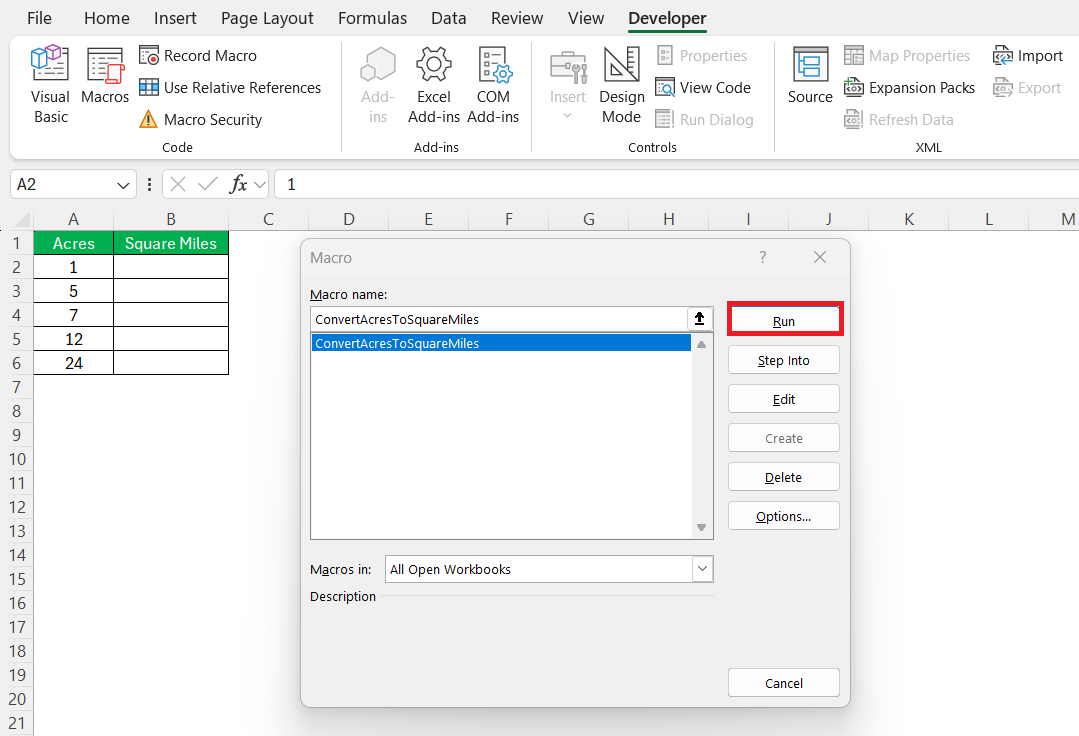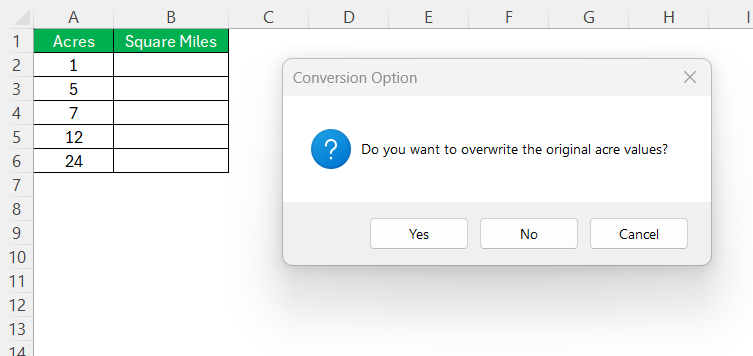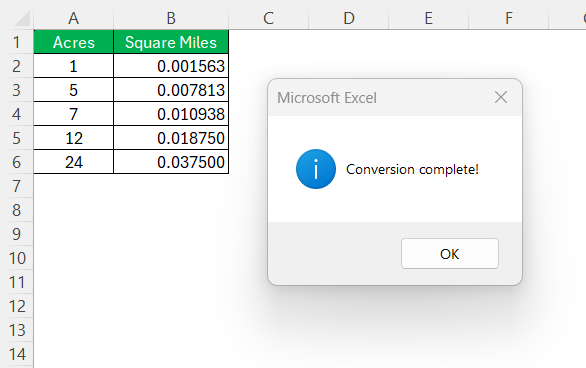Mastering the conversion of acres to square miles is pivotal for anyone engaging with land assessment, real estate planning, or investment. While both acres and square miles are common units of land measurement, converting between them efficiently, especially using tools like Excel, can save time and reduce errors. In this guide, we explore the nuances of these area measurements and provide detailed instructions on how to implement conversions accurately in Excel, enhancing your proficiency in land-related analyses.
Key Takeaways:
- 1 square mile equals 640 acres, making conversion easy with simple division.
- Use Excel formulas (
=A2/640) for quick and accurate conversions across datasets. - VBA macros automate the process, especially for large selections or dynamic conversions.
- Understanding metric vs. imperial units is key in international land-related dealings.
- Accurate area conversion supports smarter planning, valuation, and investment decisions.
Table of Contents
Understanding Area Measurements
What Is an Acre?
An acre is a unit of area used widely in the United States and the UK, traditionally representing a chunk of land around the size of a football field. Precisely, it equates to 43,560 square feet or about 4,047 square meters. Acres are typically used in real estate, agriculture, and other land-related sectors for the easy conveyance of land size and division. This measurement brings practicality and simplicity, making it essential in land assessment discussions and transactions.
What Is a Square Mile?
A square mile is a unit of area often used to express the vastness of geographic features and large land tracts. It encompasses an area with each side measuring one mile, totaling 640 acres. This measurement is commonly employed in mapping, planning, and zoning at larger geographic levels, providing an expansive overview of significant land portions.
When working with vast territories such as national parks or urban developments, square miles offer a tangible scale of land coverage, emphasizing the magnitude of spacing involved.
Measurement Systems Around the World
Measurement systems vary across the globe, reflecting diverse historical and cultural practices. In the United States, the Imperial system prevails, with units like acres and square miles in regular use for land measurement. Conversely, many other countries utilize the Metric system, where hectares and square kilometers are standard. For instance, a hectare equals 10,000 square meters, and is used extensively in agriculture throughout Europe and most of Asia.
Transitioning between these systems often requires conversion, highlighting the importance of tools like Excel, which can accommodate multiple conversions. Understanding these differences is crucial for engaging in international land transactions or geographic studies, where precise and synonymous comparisons of area measurements are necessary for cross-border communication and planning.
Methods to Convert Acres to Sqaure Miles
Manual Calculation Steps
If you prefer manual calculations for converting acres to square miles, understanding the relationship between these units is essential. Since 1 square mile equals 640 acres, you can easily convert acres to square miles by dividing the acre value by 640. Here’s a simple step-by-step process:
STEP 1: Open my Excel sheet with the acres listed in Column A.
STEP 2: Click into the first empty cell in Column B (e.g., B2).
STEP 3: Type this formula:
= A2 / 640
Press Enter – boom, the value in square miles appears.
STEP 4: Drag the fill handle down to apply the formula to the rest of the rows.
That’s it! I had a whole column converted in seconds. Now, instead of staring at acres and mentally trying to guess the square miles, I just glance at Column B. Manual calculations offer a deeper understanding of unit conversion and can be useful for quick estimations or when digital tools aren’t accessible. Nonetheless, it’s important to double-check your work to ensure precision, especially in professional contexts.
Using VBA Code
VBA, or Visual Basic for Applications, is a programming language built into Excel that lets me automate tasks and create custom tools. I use it when formulas just aren’t enough—like when I need to apply the same logic to a bunch of cells or build something more dynamic. It saves me time and gives me way more control over how Excel works. Honestly, once I started using it, I wondered why I didn’t try to convert acres to square miles.
STEP 1: Press Alt + F11 to open the VBA Editor.
STEP 2: Click Insert > Module to create a new module.
STEP 3: Paste the entire VBA code above into the blank module window.
Sub ConvertAcresToSquareMiles()
Dim cell As Range
Dim rng As Range
On Error Resume Next
Set rng = Application.Selection
On Error GoTo 0
If rng Is Nothing Then
MsgBox "Please select a range of cells with acre values first.", vbExclamation
Exit Sub
End If
Dim response As VbMsgBoxResult
response = MsgBox("Do you want to overwrite the original acre values?", vbYesNoCancel + vbQuestion, "Conversion Option")
If response = vbCancel Then Exit Sub
For Each cell In rng
If IsNumeric(cell.Value) Then
If response = vbYes Then
cell.Value = cell.Value / 640
cell.NumberFormat = "0.000000"
ElseIf response = vbNo Then
cell.Offset(0, 1).Value = cell.Value / 640
cell.Offset(0, 1).NumberFormat = "0.000000"
End If
End If
Next cell
MsgBox "Conversion complete!", vbInformation
End Sub
STEP 4: Press Ctrl + S to save the macro-enabled workbook as .xlsm.
STEP 5: Go back to your Excel sheet and select the range of cells containing acre values. Press Alt + F8, choose ConvertAcresToSquareMiles, and click Run.
STEP 6: Choose whether you want to overwrite the original values or output results in the next column.
STEP 7: Boom! You’ll see the square mile values either replacing the acres or showing up in the next column, depending on your choice.
Practical Applications in Real Estate
Land Assessment
In land assessment, accurate measurement conversion is crucial for evaluating property value and making informed decisions. Converting acres to square miles helps in assessing large plots of land, such as farms or developments, which may span multiple acres but need to be understood in terms of larger area units for regional planning.
Assessment employs these conversions to determine landscape characteristics, compute potential land use, and project market valuations. By understanding and utilizing these different units of measure, assessors can communicate effectively with stakeholders, ensuring clarity and precision in land valuation discussions.
Planning and Zoning
Planning and zoning rely heavily on precise land area measurements to develop comprehensive land use plans and enforce zoning regulations. Converting acres to square miles allows planners to visualize and manage larger urban and rural areas effectively, tailoring development strategies to community needs. These conversions are vital in scaling spaces for residential, commercial, and industrial uses, as well as in assessing environmental impact.
Planners use this data to ensure the efficient allocation of resources, maintain community sustainability, and adhere to legal zoning requirements. Accurate measurements support effective decision-making and foster strategic urban growth, ensuring balanced development across the landscape.
Investment Analysis
In investment analysis, converting acres to square miles enhances the evaluation of large land-based assets. Investors analyze land dimensions to assess potential returns, make comparisons across various properties, and strategize about development or resale prospects. Understanding the scale of land in square miles aids in gauging market appeal and identifying opportunities for value addition.
Furthermore, it allows for a comprehensive understanding of available land for diverse ventures such as agriculture, residential developments, or commercial projects. By maintaining accurate and consistent measurements, investors can better forecast financial outcomes and mitigate risks associated with land investment decisions. This conversion forms an integral part of robust due diligence, guiding strategic financial planning and negotiations.
Common Challenges and Solutions
- Inconsistent Unit Usage: One of the most common issues I face is inconsistency in units—mixing up acres, square miles, hectares, or square kilometers in the same dataset. To fix this, I always clarify the base unit being used and convert everything uniformly before starting any analysis.
- Formula Errors: It’s easy to mistype a formula or reference the wrong cell, especially when dealing with long spreadsheets. I double-check my formulas and use named ranges when possible to avoid confusion.
- Macro Security Warnings: When running VBA code, Excel sometimes blocks macros for security reasons. I enable macros only for trusted files and always save a backup before running any script.
- Overwriting Data by Mistake: Macros can overwrite original values if I’m not careful. That’s why I built in the option to choose whether to overwrite or output the results in a new column—because once it’s gone, it’s gone.
FAQs
Why do I need to convert acres to square miles in the first place?
Acre-to-square-mile conversions are useful when working with large land areas, such as regions, parks, or city planning projects. It helps simplify data analysis and visualization by switching to a broader unit. This is particularly helpful in real estate, investment, or zoning work where larger scales are involved.
What’s the easiest way to convert acres to square miles in Excel?
Just use a basic formula: =A2/640 (assuming A2 has the acre value). It gives you the result in square miles, and you can drag it down to apply to more rows. This method is quick, precise, and doesn’t require any coding knowledge.
Why is understanding area measurement important in real estate?
Understanding area measurement is crucial in real estate to accurately assess property size, value, and zoning regulations. It ensures precise communication between buyers, sellers, and planners, facilitating informed decisions and consistent property evaluations.
What are the general uses of acre?
Acres are used primarily for measuring large parcels of land in agriculture, real estate, and land planning. They’re ideal for representing farm sizes, subdivisions, and rural properties, providing a convenient way to convey land area in terms familiar to industry professionals.
How many foot is in 1 square foot?
One square foot is a unit of area, while “foot” is a unit of length. Hence, 1 square foot is the area of a square with each side measuring 1 foot. It does not convert to a linear foot measurement as they represent different dimensions.
John Michaloudis is a former accountant and finance analyst at General Electric, a Microsoft MVP since 2020, an Amazon #1 bestselling author of 4 Microsoft Excel books and teacher of Microsoft Excel & Office over at his flagship MyExcelOnline Academy Online Course.