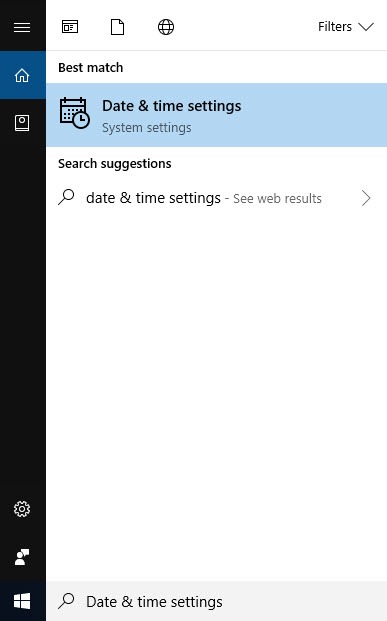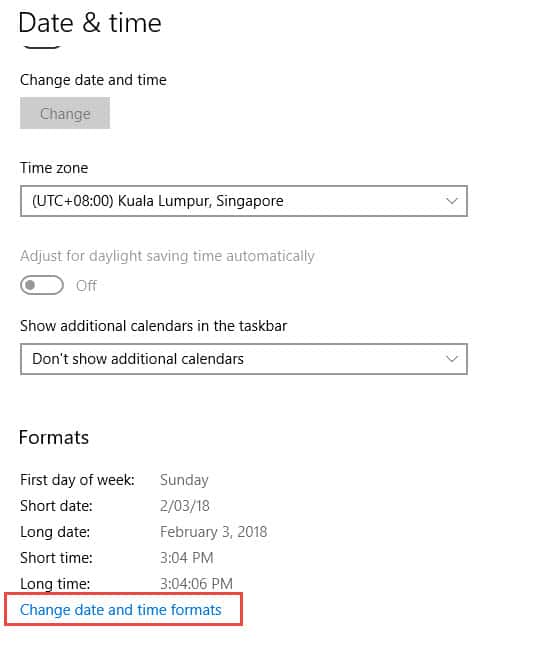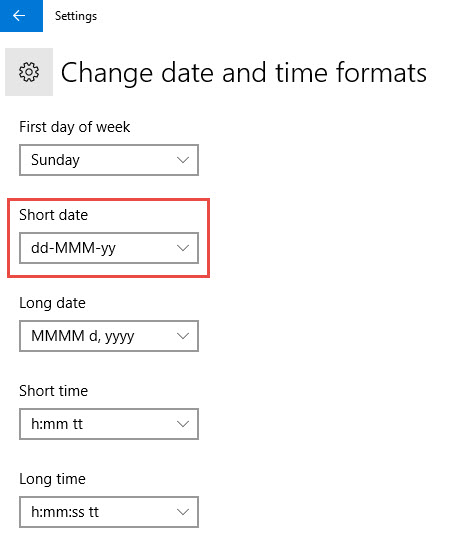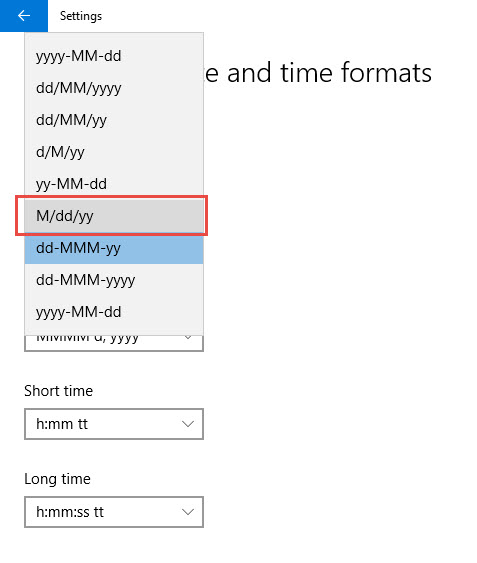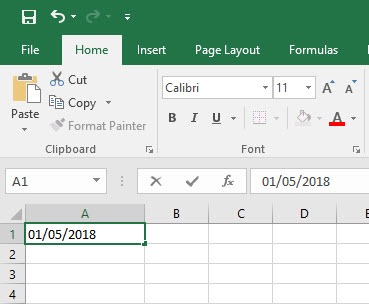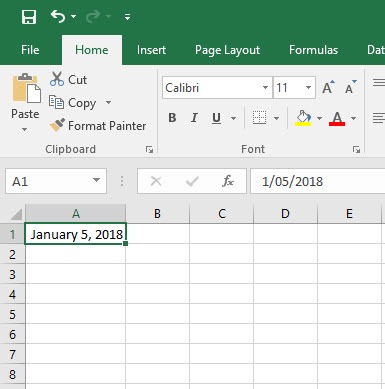Have you ever come across a scenario where your dates in Excel are in the wrong format? Say you type in 01/05/2018 which actually means January 5, 2018 in the US but it shows as May 1, 2018. It drives me nuts because the entire spreadsheet of dates is interpreted incorrectly by Excel. That happens because your computer’s region settings are in UK format and need to be changed to a US format. Thankfully, there is an easy way to change your Windows region & date settings so that the dates will be interpreted correctly by Excel!
Key Takeaways
-
Understand the Date Formats – UK format is DD/MM/YYYY, while US format is MM/DD/YYYY, and Excel interprets them differently based on regional settings.
-
Use Text-to-Columns Tool – You can split and realign day, month, and year values using Text to Columns to fix misinterpreted dates.
-
Apply the DATE Function – Reconstruct proper dates with
=DATE(YEAR, MONTH, DAY)when components are separated or incorrectly recognized. -
Change Regional Settings – Update your system or Excel settings to US or UK locale to influence how Excel parses dates by default.
-
Convert with Power Query – For cleaner, large-scale conversions, use Power Query to transform UK-formatted text into actual US date format.
Table of Contents
How to Change & Convert UK Dates to US in Excel
STEP 1: For Windows 10, go to your Search Bar and type Date & Time Settings.
STEP 2: Scroll to the very bottom, and select Change date and time formats.
STEP 3: You can see the current Short date setting is Day-Month-Year.
Change it to M/dd/yy which is the US Date Format.
STEP 4: Now go to Excel and type in 01/05/2018.
It is now correctly interpreted as January 5, 2018!
Frequently Asked Questions
Why is Excel misreading my UK dates?
Excel often defaults to the US date system, so a UK date like 13/05/2024 is not recognized because there’s no 13th month.
How do I convert a column of UK dates to US format manually?
Use =DATE(RIGHT(A1,4),MID(A1,4,2),LEFT(A1,2)) if your UK date is in DD/MM/YYYY as text.
Can I change the date format without changing the values?
Yes, right-click the cells, go to Format Cells > Date, and select the desired locale (English (United States) or English (United Kingdom)).
Is Power Query better for bulk date conversion?
Absolutely—Power Query can identify, split, and reformat thousands of dates reliably and with minimal manual work.
What happens if my dates are stored as text?
Excel won’t treat them as actual dates. You need to parse them using formulas or Power Query to convert them into date values Excel understands.

Bryan
Bryan Hong is an IT Software Developer for more than 10 years and has the following certifications: Microsoft Certified Professional Developer (MCPD): Web Developer, Microsoft Certified Technology Specialist (MCTS): Windows Applications, Microsoft Certified Systems Engineer (MCSE) and Microsoft Certified Systems Administrator (MCSA).
He is also an Amazon #1 bestselling author of 4 Microsoft Excel books and a teacher of Microsoft Excel & Office at the MyExecelOnline Academy Online Course.