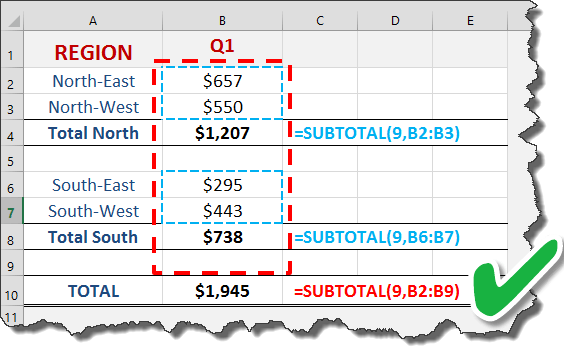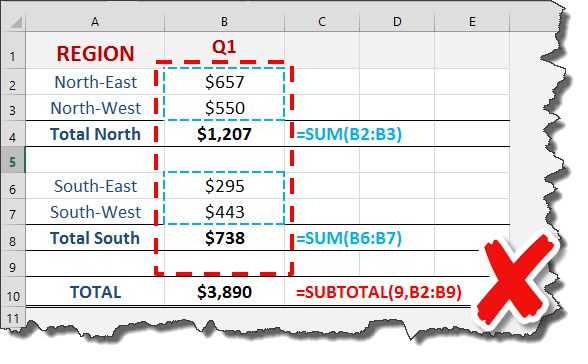What does it do?
It returns a Subtotal in a list or database
Formula breakdown:
=SUBTOTAL(function_num, ref1)
What it means:
=SUBTOTAL(function number 1-11 includes manually-hidden rows & 101-111 excludes them, your list or range of data)
***Go to the bottom of this post to see what each value stands for
The SUBTOTAL function in Excel has many great features, like the ability to:
* Return a SUM, AVERAGE, COUNT, COUNTA, MAX or MIN from your data;
* Include hidden values within your data by entering the first argument function_num, as values between 1-11;
* Ignore hidden values within your data by entering the first argument function_num, as values between 101-111;
* Find the SUBTOTAL of filtered values;
* Ignore other SUBTOTALS that are included in your range, avoiding any double counting!
Table of Contents
AVOIDING DOUBLE COUNTING WITH THE SUBTOTAL FUNCTION…
This is probably the most useful feature within the SUBTOTAL function!
Let’s say you have various SUBTOTALS within your data, one SUBTOTAL to Sum the North Region and another SUBTOTAL to Sum the South Region.
You can include a third SUBTOTAL for your Grand Total which references all of your data and ignoring the North & South Region SUBTOTALS, meaning that there is no double counting in your Grand Total.
See the below images of how this works with the SUBTOTAL function and how it double counts when using the SUM function:
Download workbookSubtotal-Avoid-Double-Counting.xlsx
***Values for the SUBTOTAL function_num:
| Includes hidden values | Ignores hidden values | Function |
| 1 | 101 | AVERAGE |
| 2 | 102 | COUNT |
| 3 | 103 | COUNTA |
| 4 | 104 | MAX |
| 5 | 105 | MIN |
| 6 | 106 | PRODUCT |
| 7 | 107 | STDEV |
| 8 | 108 | STDEVP |
| 9 | 109 | SUM |
| 10 | 110 | VAR |
| 11 | 111 | VARP |


John Michaloudis is a former accountant and finance analyst at General Electric, a Microsoft MVP since 2020, an Amazon #1 bestselling author of 4 Microsoft Excel books and teacher of Microsoft Excel & Office over at his flagship MyExcelOnline Academy Online Course.