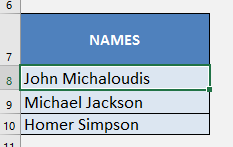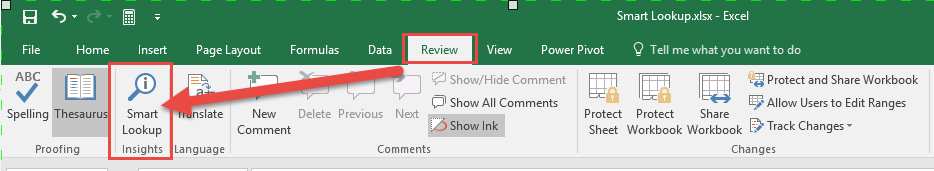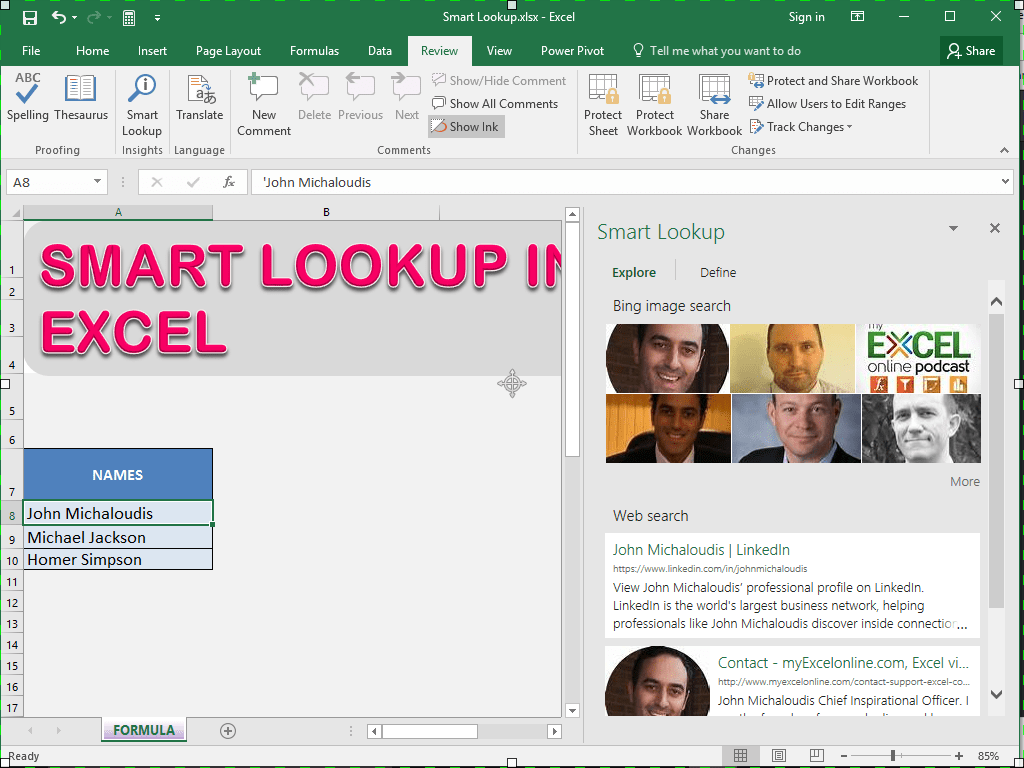There were times when I was working in a spreadsheet and I had to do a quick internet search to understand some of the words in my cells.
The process was, copy the text, paste on my browser, and click search.
Little did I know that in Excel 2016, there is a feature called Smart Lookup! Smart Lookup allows me to make word searches inside Excel!
Let us say we want to know more about these names in our spreadsheet:
The steps are very straightforward, which are outlined below:
STEP 1: Pick first the name or cell containing the text you want to search:
STEP 2: Go to Review > Smart Lookup:
STEP 3: You can now see my picture and details inside Excel which is using Bing’s web search inside the Smart Lookup pane! Thanks Smart Lookup!

Bryan
Bryan Hong is an IT Software Developer for more than 10 years and has the following certifications: Microsoft Certified Professional Developer (MCPD): Web Developer, Microsoft Certified Technology Specialist (MCTS): Windows Applications, Microsoft Certified Systems Engineer (MCSE) and Microsoft Certified Systems Administrator (MCSA).
He is also an Amazon #1 bestselling author of 4 Microsoft Excel books and a teacher of Microsoft Excel & Office at the MyExecelOnline Academy Online Course.