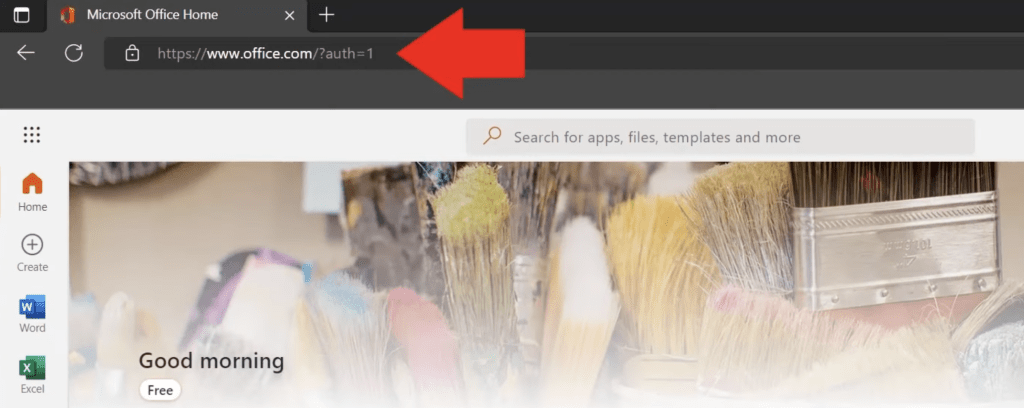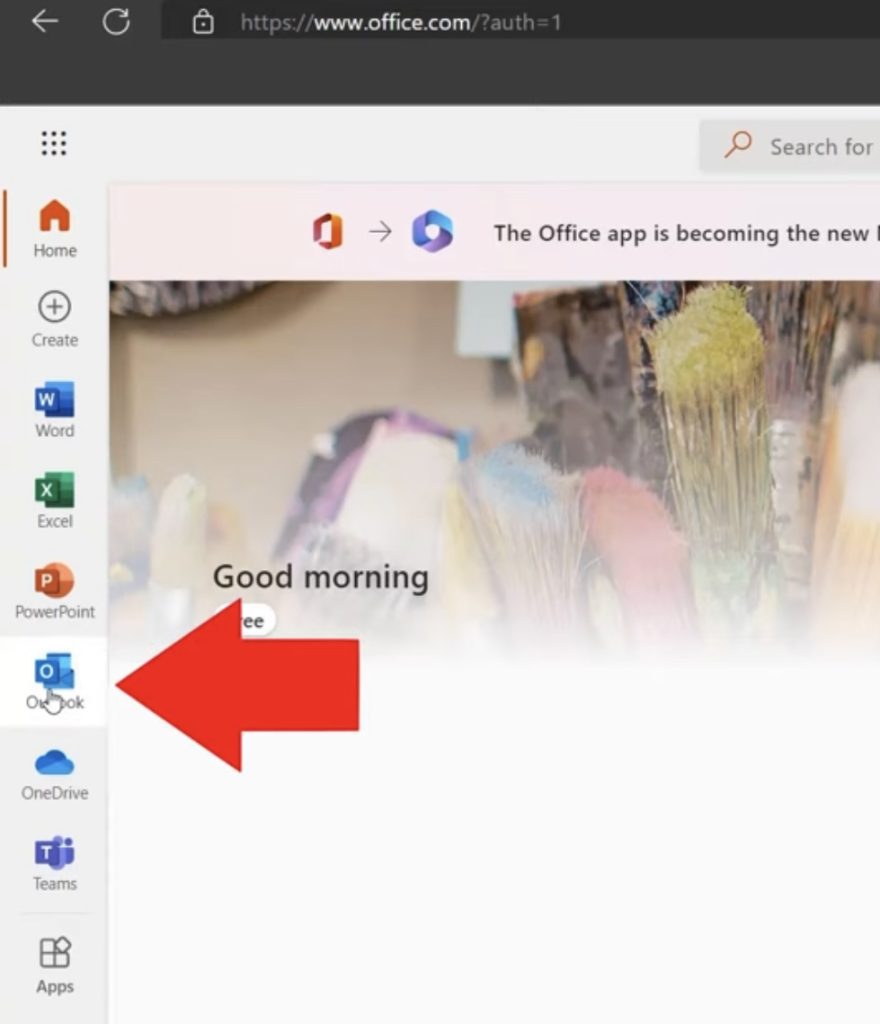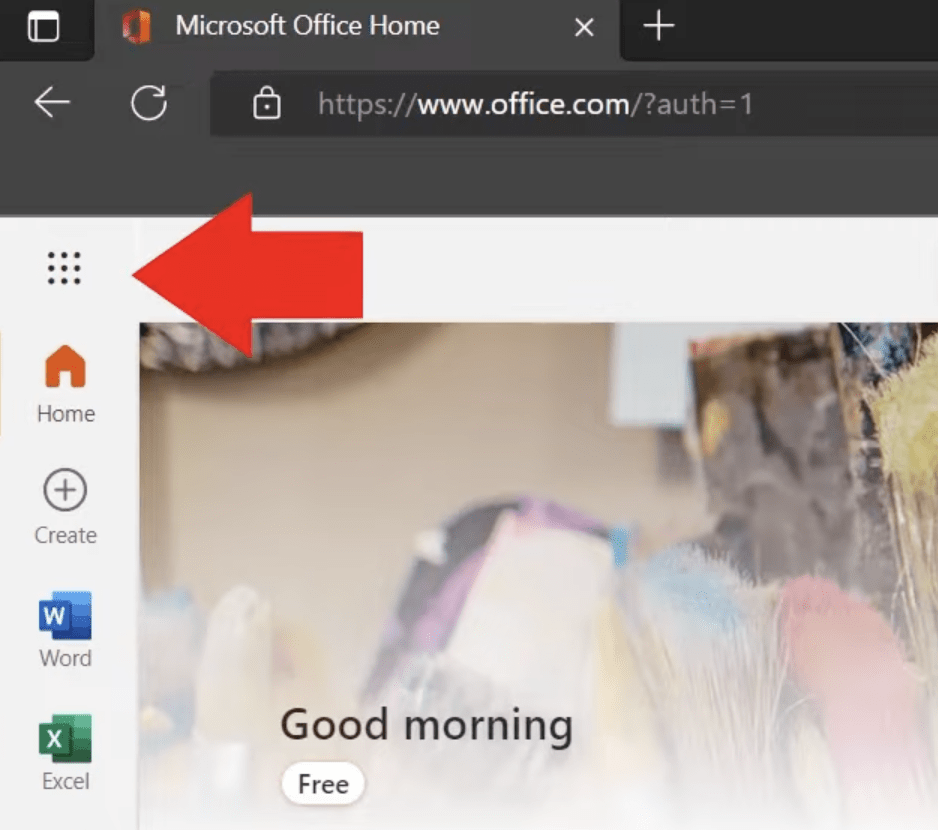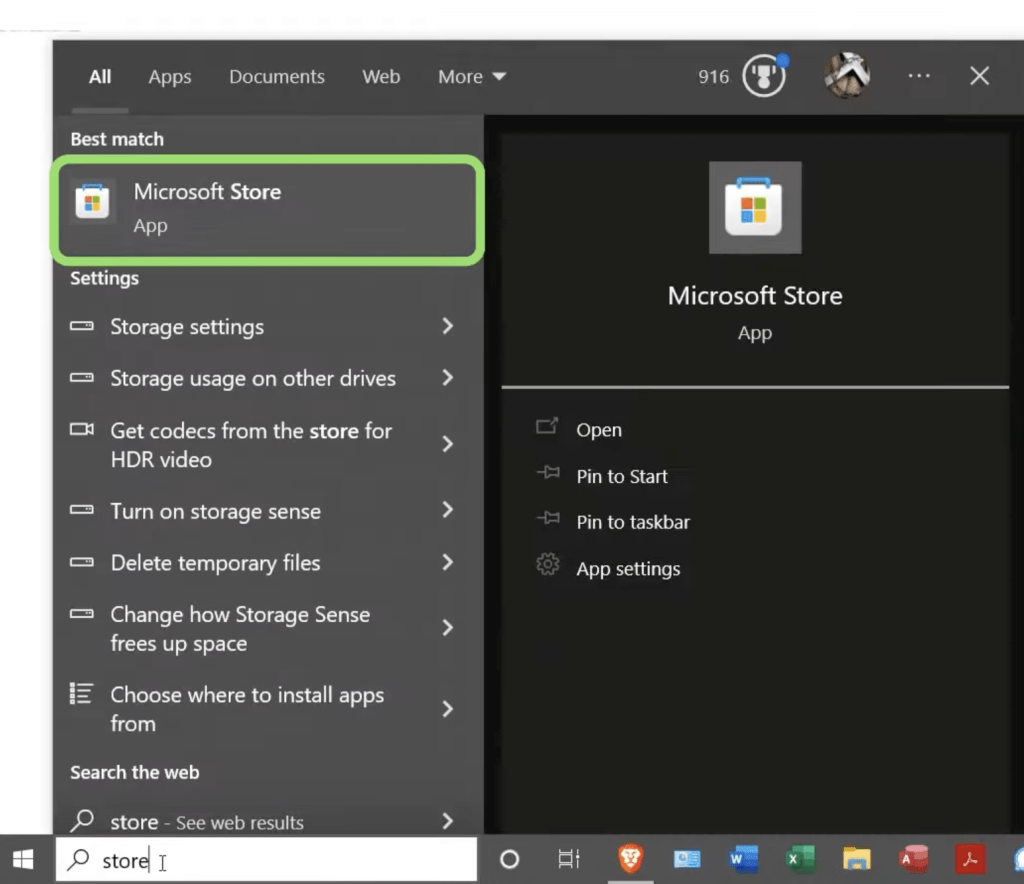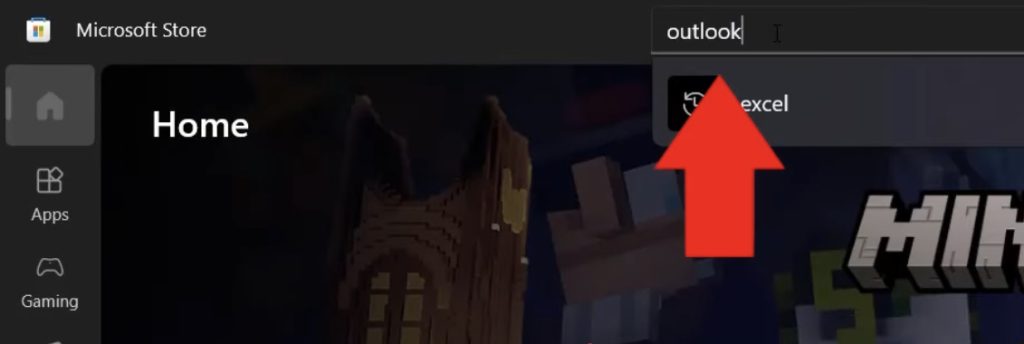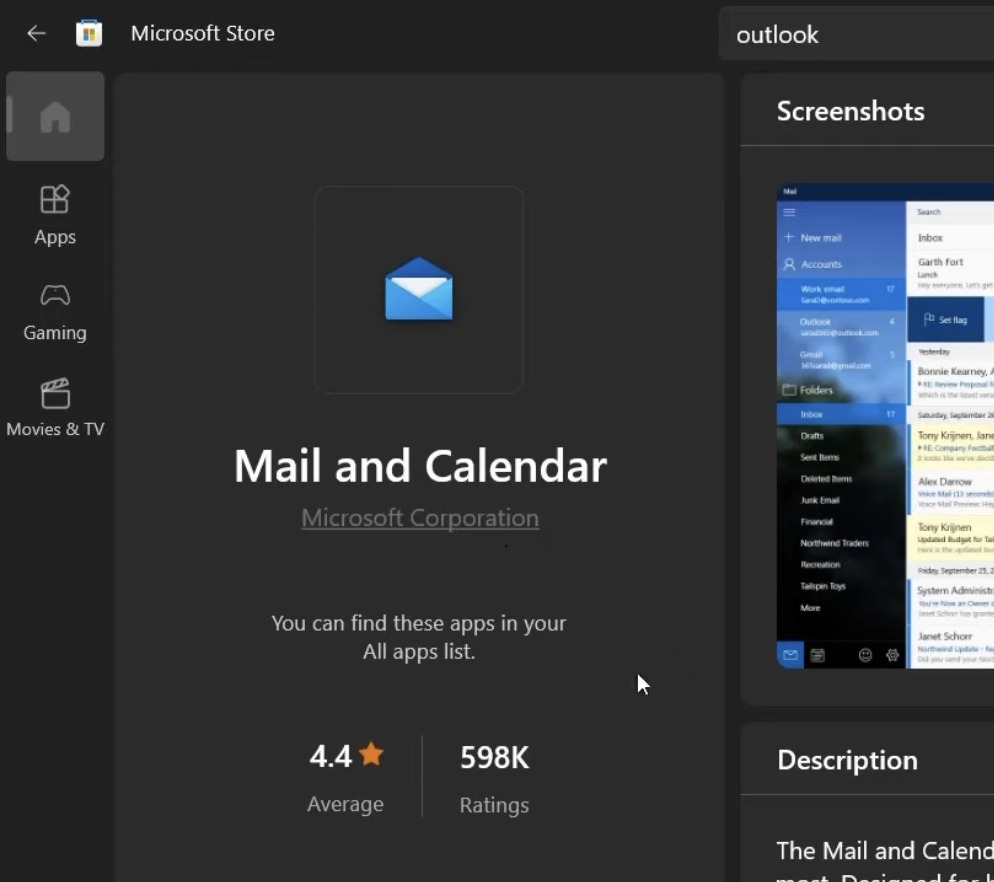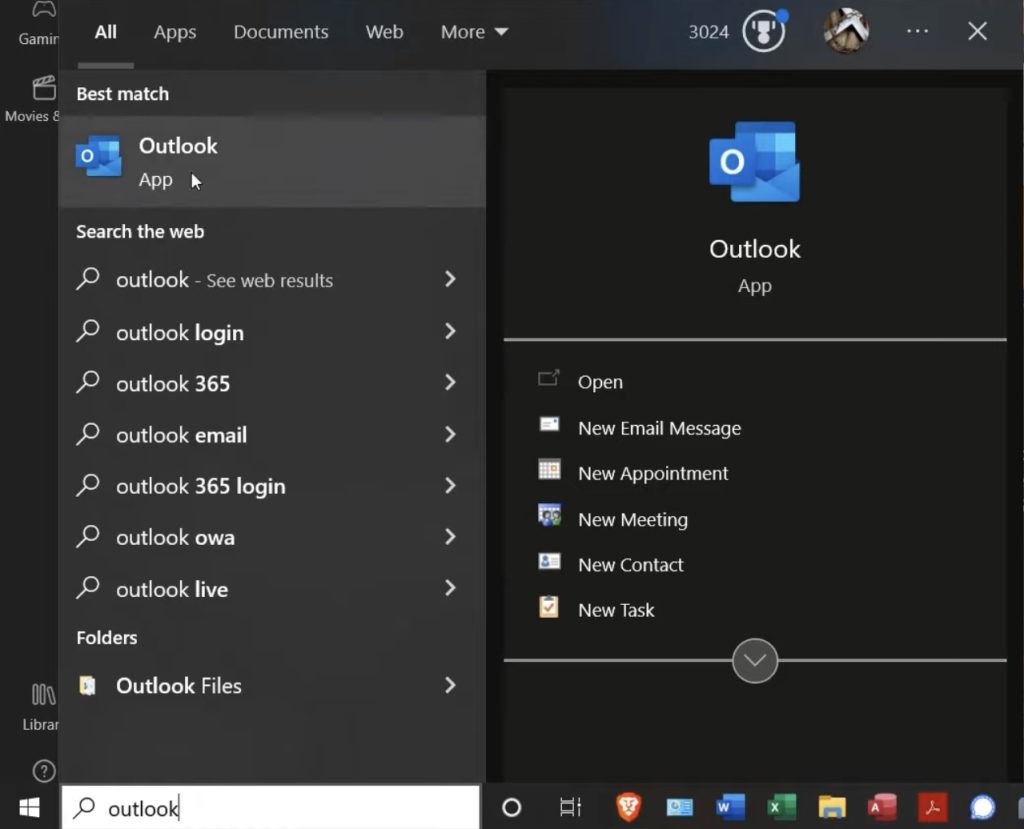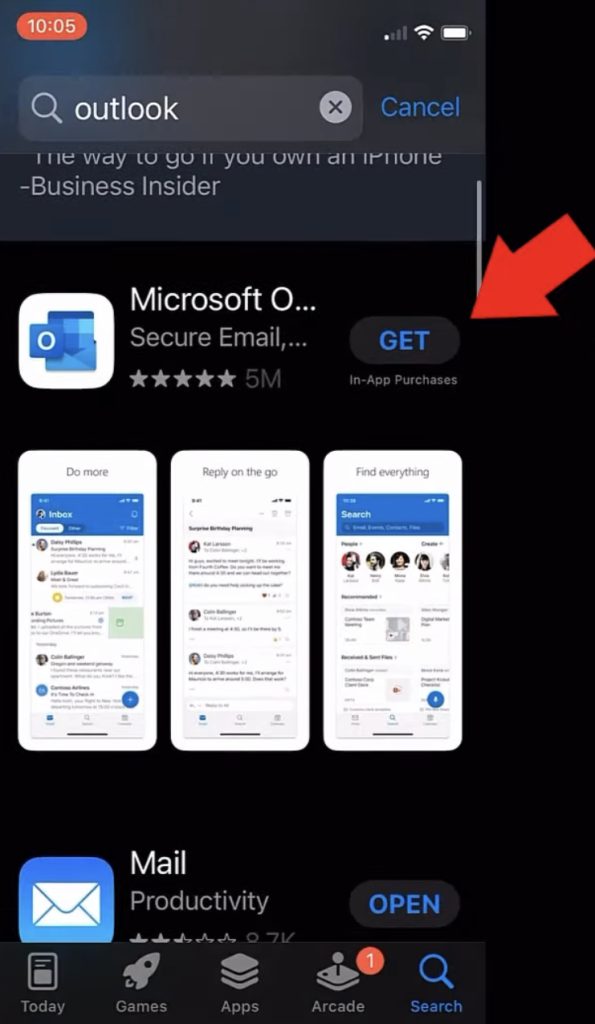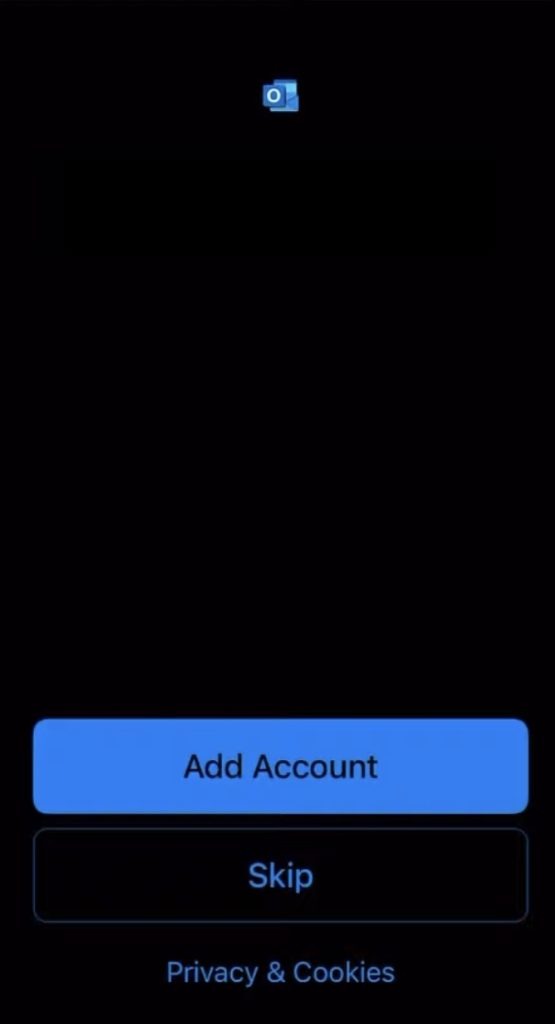In this article, we are going to show you how to use the free online version of Microsoft Outlook, the free desktop version of Microsoft Outlook on Windows 10, and the free mobile version of Microsoft Outlook.
Here are the 3 ways to get Microsoft Outlook for FREE –
- FREE Online Version of MS Outlook
- FREE Desktop Version of MS Outlook
- FREE Smartphone Version of MS Outlook
Let’s look at each of these ways thoroughly!
Watch this video on How to get Microsoft Outlook for FREE on YouTube and give it a thumbs-up!
Table of Contents
FREE Online Version of MS Outlook
The first way to get Microsoft Outlook for free is to go to www.office.com and log in to your Microsoft account. If you don’t have an account, you can create it for free as well.
Go to the left-hand panel and select Outlook.
If you don’t see it there, you can go to the App launcher.
You will find Outlook in the list. If it is not visible, click on All Apps.
Click on Outlook.
FREE Desktop Version of MS Outlook
- Search Microsoft store on your desktop.
- Search Outlook inside the Microsoft Store app and click on the MS Outlook icon for instant search results.
- Click on the Install button to install it on your desktop. You can check that the author is Microsoft Corporation which means that the application is authentic.
- Once installed, type Outlook in the search of your windows desktop and click on the Outlook icon to open it.
FREE Smartphone Version of MS Outlook
Easily get Microsoft outlook on your smartphone either on an iOS or android device.
- Search MS Outlook in your app store or android play store and download it on your phone.
- Once downloaded open the app and find the option to log into your existing Microsoft account, or create one for free.
Conclusion
These were the three simple ways to get outlook for free. Please make sure that you’re logged into the same Microsoft account online, on your desktop, or on your phone so that you can see all past meetings are synced across devices.
John Michaloudis is a former accountant and finance analyst at General Electric, a Microsoft MVP since 2020, an Amazon #1 bestselling author of 4 Microsoft Excel books and teacher of Microsoft Excel & Office over at his flagship MyExcelOnline Academy Online Course.