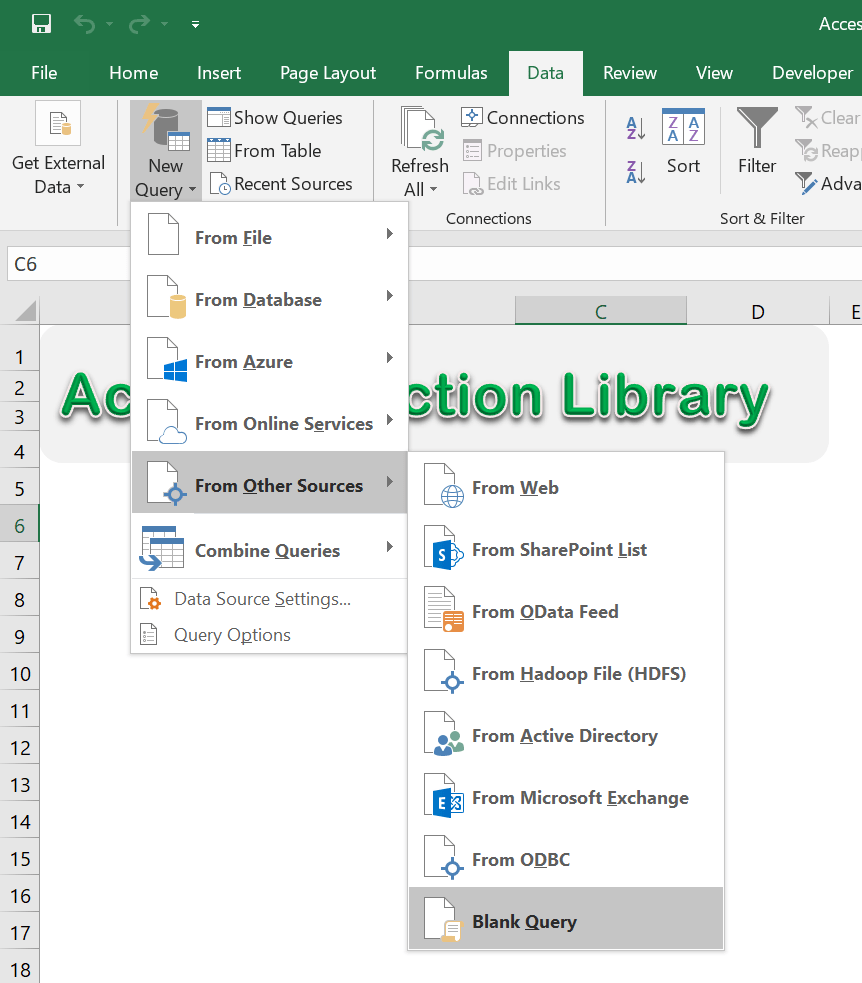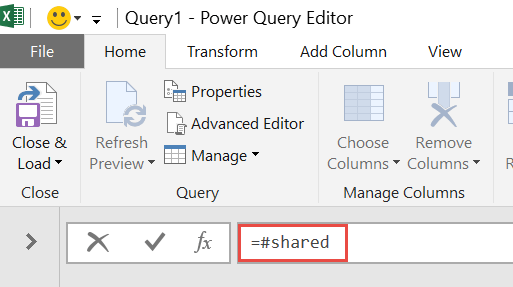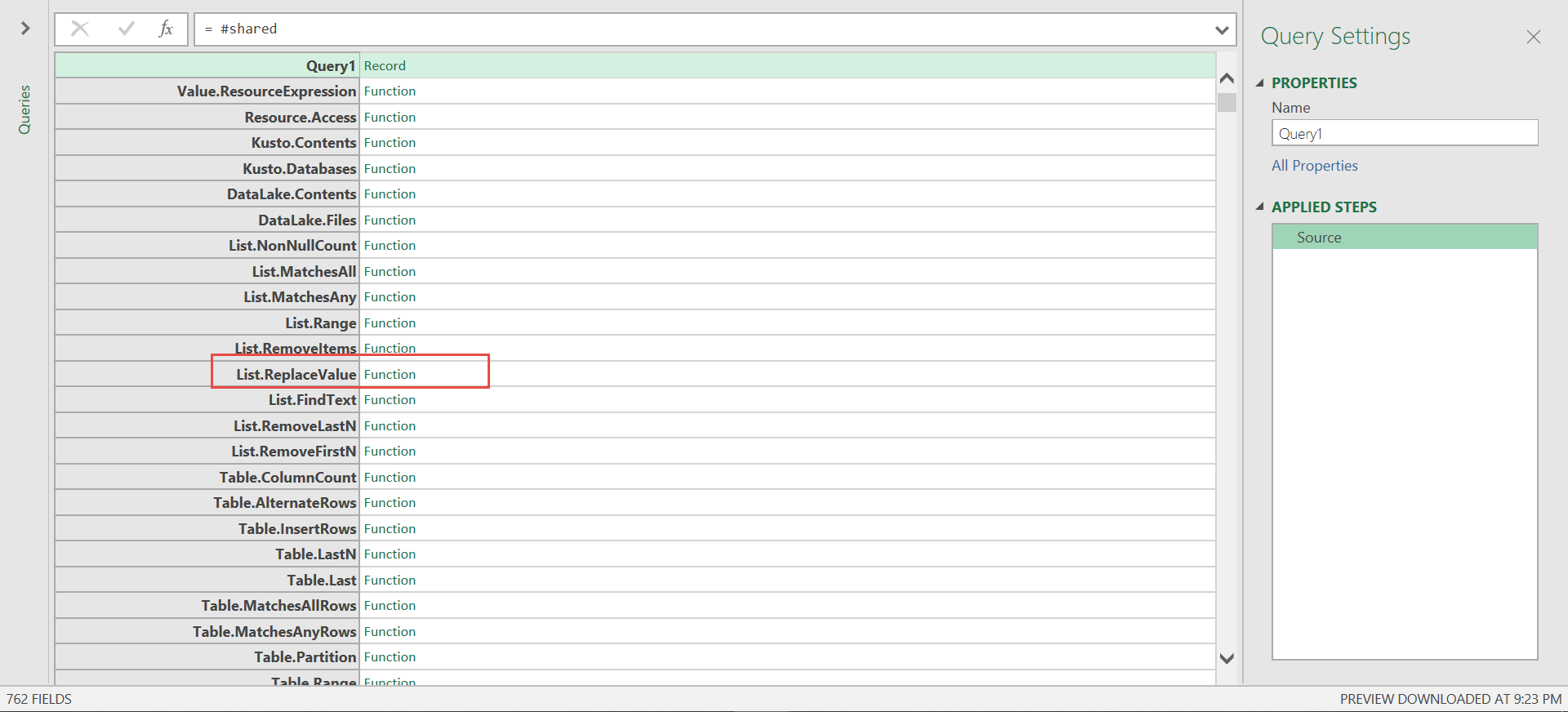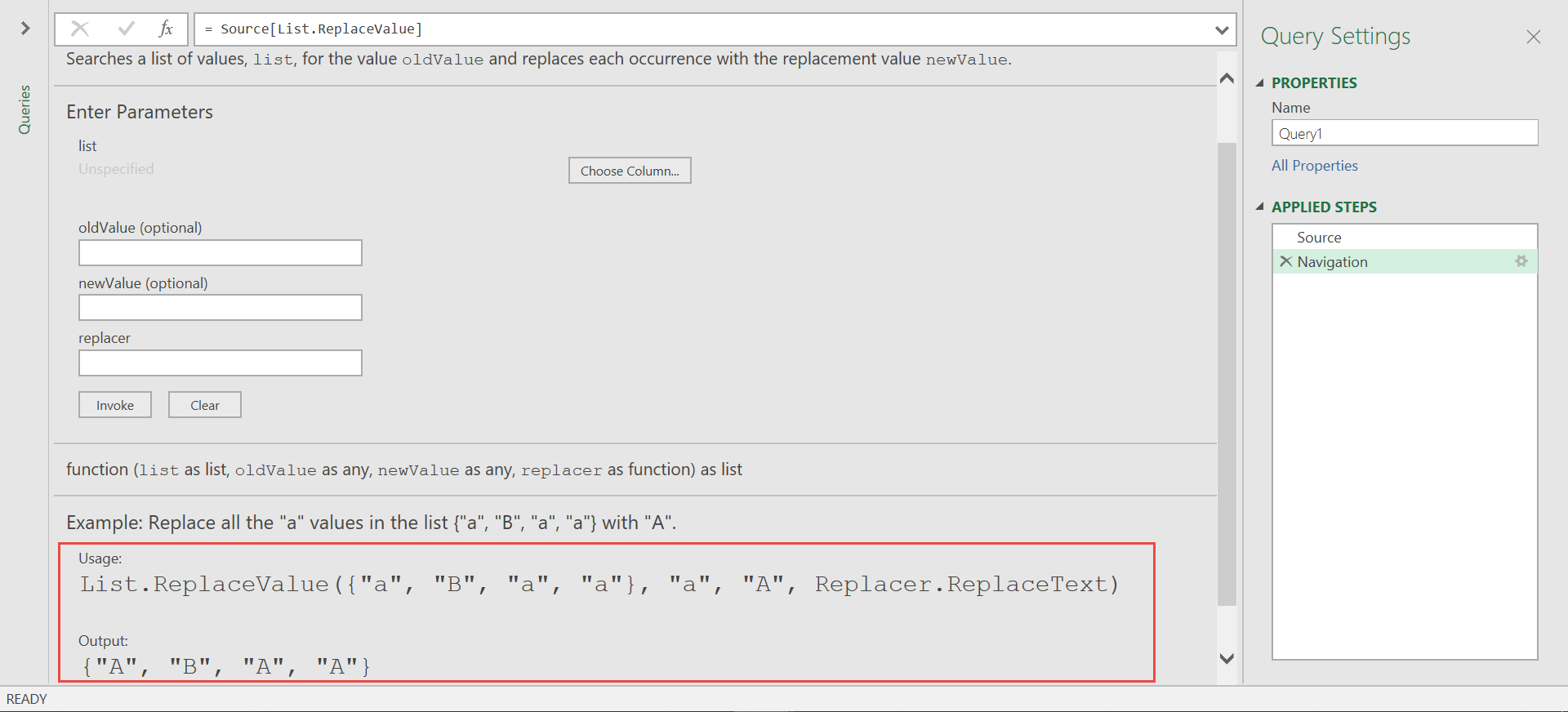Table of Contents
Want to know how to access the M Function Library?
*** Watch our video and step by step guide below with free downloadable Excel workbook to practice ***
Power Query or Get & Transform (In Excel 2016) lets you perform a series of steps to transform your Excel data. The M language is a powerful language that has a lot of functions. Did you know that you can access the function library so that you can explore each function in M?
I will show you how to do it step by step below!
STEP 1: Go to Data > Get & Transform > New Query > From Other Sources > Blank Query
STEP 2: This will open up the Power Query Editor.
To access the function library type this in the Formula Bar: =#shared
Then press enter.
STEP 3: Let us try out one of the functions! Click List.ReplaceValue
Now you can see an explanation of the function, and see the actual usage. It even comes with an example of how to use it!
How to Access Function Library Using Power Query

Bryan
Bryan Hong is an IT Software Developer for more than 10 years and has the following certifications: Microsoft Certified Professional Developer (MCPD): Web Developer, Microsoft Certified Technology Specialist (MCTS): Windows Applications, Microsoft Certified Systems Engineer (MCSE) and Microsoft Certified Systems Administrator (MCSA).
He is also an Amazon #1 bestselling author of 4 Microsoft Excel books and a teacher of Microsoft Excel & Office at the MyExecelOnline Academy Online Course.