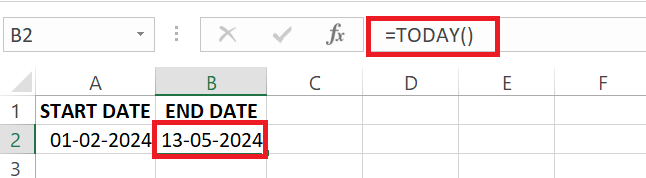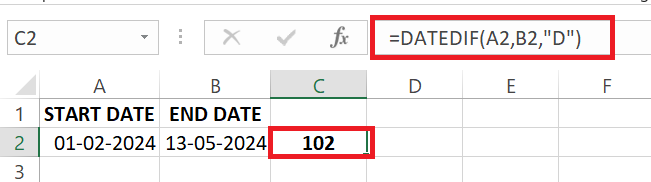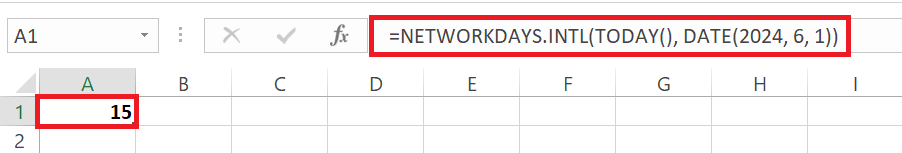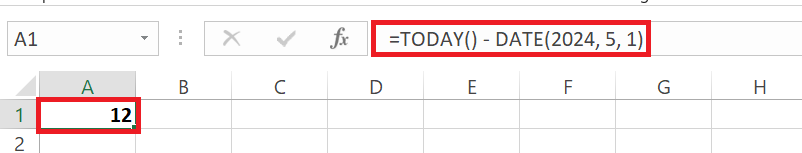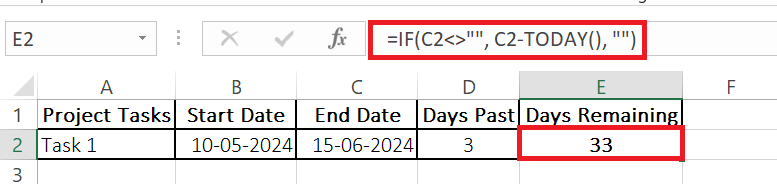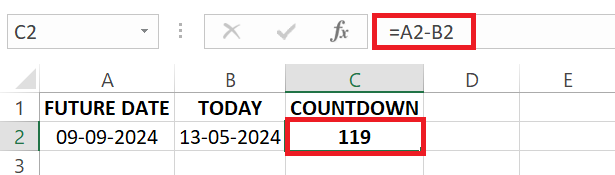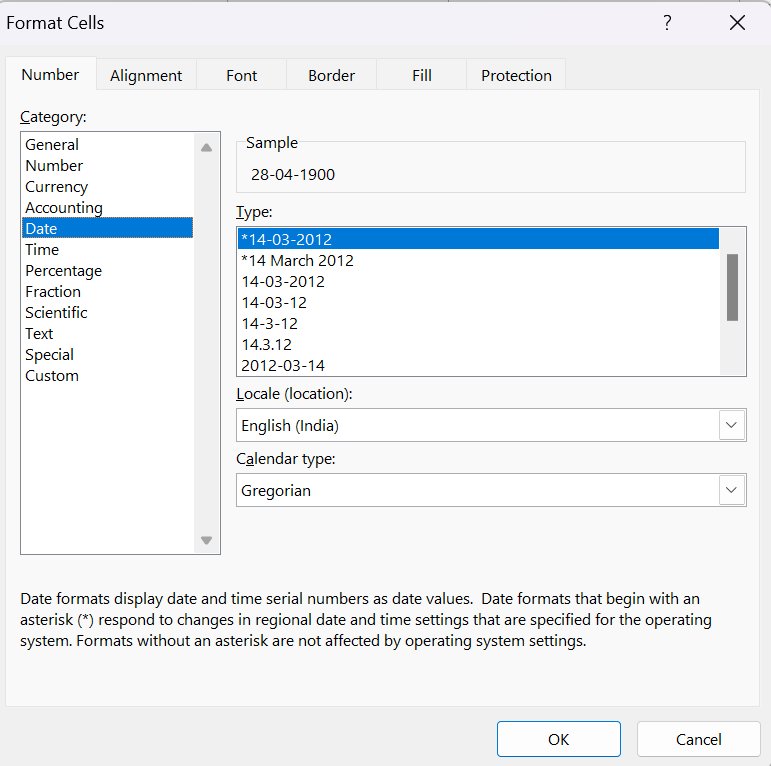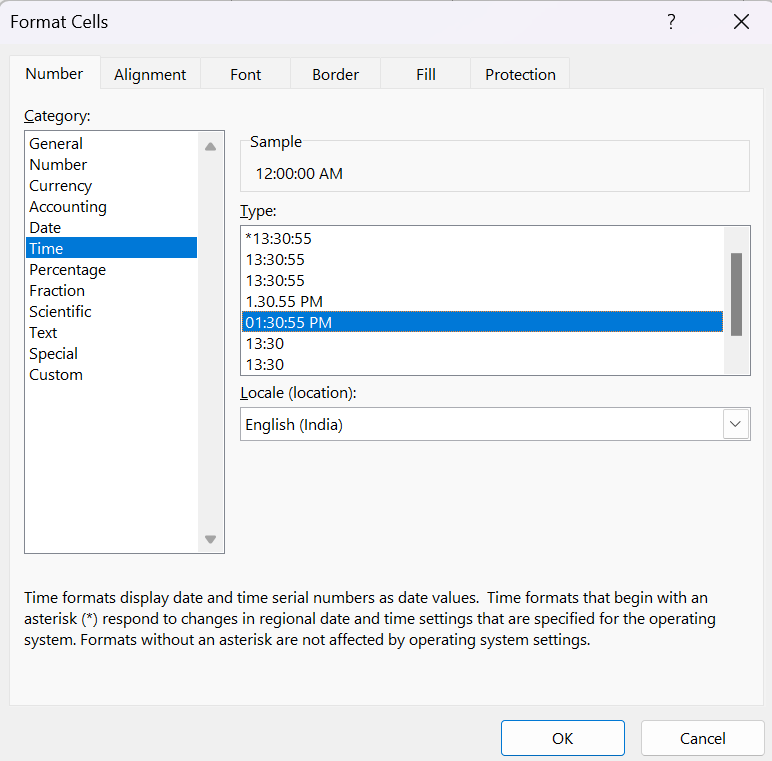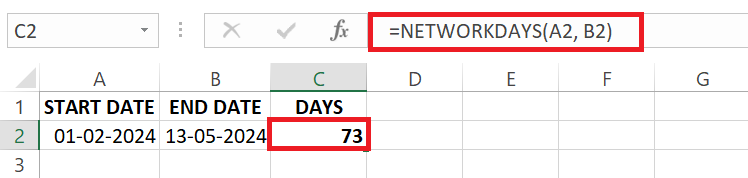Embark on a journey through time within the realm of Microsoft Excel, where dates are not just dates but sequential numbers, offering a gateway to efficient calculations and precise data management. Unravel the mysteries of Excel’s date functionalities and discover how to wield them adeptly for enhanced productivity and accuracy in your spreadsheets.
Key Takeaways:
- Excel treats dates as sequential numbers, simplifying calculations and enabling precise tracking of time-related data.
- Properly formatting cells and setting up exceptions for holidays or non-working days ensures accurate date calculations.
- Utilize functions like DATEDIF to effortlessly calculate time spans between dates, unlocking the power of Excel as a time machine for your data.
- Combine advanced formulas to handle complex date scenarios, such as projects spanning multiple months, with ease and precision.
- Master Excel’s time-saving tools and functions like TODAY to anchor your calculations to the present, empowering you to stay on top of deadlines and project milestones effortlessly.
Table of Contents
Unlocking the Mysteries of Time with Excel
The Magic of Dates in Excel’s Universe
Excel has a unique way of storing dates; it considers them as sequential numbers, starting from January 1, 1900. This turns days into a type of currency you can calculate with ease. Understanding this concept is the first step in mastering the art of date calculations. Once you view dates as numbers, subtracting and adding them becomes as simple as dealing with everyday arithmetic.
Preparing Your Spreadsheet Time Machine
Before diving into the calculations, set up your spreadsheet to handle dates effectively. Begin by formatting cells to display dates. Next, if you plan to calculate based on holidays or non-working days, create a range name for these exceptions. This upfront preparation can save you time and avoid confusion, ensuring your date calculations are accurate and relevant to your specific scenario.
The Secret Spells for Calculating Past and Future Days
Using DATEDIF to Travel Back in Time
Thinking of finding out how long ago an event took place? The DATEDIF function is like a time machine for your data. Follow these steps:
STEP 1: Input the start date in A2
STEP 2: Input the end date (or TODAY() for the current date) in cell B2.
STEP 3: Use the formula “=DATEDIF(start date, end date, unit)” by entering the same in the cell C2. And replace the start date, end date with cell references A2 and B2 respectively. Choose the unit of time as days (“D”). This function quickly calculates the time elapsed in days as .
Advanced Time Travel Techniques in Excel
Combining Formulas for Complex Date Calculations
When basic date functions aren’t enough, combine them for more nuanced calculations. Let’s say you’re managing a project that spans multiple months. You’ll need to factor in weekends, holidays, and deadlines. Mix functions like DATE, DAY, and NETWORKDAYS.INTL to compute complex date scenarios. This allows for dynamic and precise planning, accommodating real-world variables with ease.
So lets calculate days until a specific Let’s say you want to calculate the number of days until June 1, 2024. You can use the formula : =NETWORKDAYS.INTL(TODAY(), DATE(2024, 6, 1))
This formula will give you the number of working days until June 1, 2024, excluding weekends and any specified holidays.
Now, let’s calculate days since a specific date. If you want to calculate the number of days since May 1, 2024, you can use the formula: =TODAY() – DATE(2024, 5, 1)
This formula calculates the difference between today’s date and May 1, 2024, giving you the number of days elapsed since that date.
Practical Uses of Excel Date Functions
Monitoring Project Deadlines with Date Differences
Keep your projects on track by utilizing Excel’s adeptness at calculating date differences. Easily track the time until a project deadline or how long it’s been since a project kickoff. By setting up columns with start and end dates, you can insert formulas to automatically reflect the days past and the days remaining. This approach helps maintain clear visibility on timelines, ensuring that project milestones are met.
Planning Ahead with Countdowns to Important Dates
Countdowns add a sense of urgency and can keep you motivated towards reaching personal or professional milestones. Using the simple subtraction formula =Future Date - TODAY(), you can create a countdown to any important date that updates each day. Embed this into your spreadsheet to stay aware of upcoming events, such as product launches or expiration dates, and plan your activities accordingly.
Tips and Tricks for Date Calculation Mastery
Formatting Dates for Better Clarity and Precision
A clear view of dates in your spreadsheet is crucial, so proper formatting is key. Excel offers various date formats to suit your needs, from showing just the day to revealing the full timestamp. Highlight your cells, then press CTRL + 1 (or Command + 1 on Mac) to access the formatting menu.
Choose the layout that best serves your project, whether it’s displaying the day of the week or adjusting the time format to exclude AM/PM for purely numerical calculations.
Working with Business Days vs. Calendar Days
Understanding the difference between business days and calendar days in Excel is crucial for tasks like project timelines or delivery estimates. Use NETWORKDAYS to count only the weekdays, ensuring weekends don’t skew your calculations.
This formula will return the number of working days between the dates in cells A2 and B2, excluding weekends (Saturday and Sunday) by default.
For more customization, the NETWORKDAYS.INTL function accounts for non-standard weekends. Remember to include a list of holidays to further refine your calculations and match your specific business calendar.
This would count Monday through Thursday as working days.
Let’s exclude specific holidays, you can include them as an additional argument. For example, if your holidays are listed in cells C2:C4, the formula would be: =NETWORKDAYS.INTL(A1, B1, “1111100”, D1:D3)
This will exclude the dates listed in cells D1:D3 from the calculation of working days.
Power Tools for the Time-Savvy Excel User
TODAY Function: Your Daily Temporal Anchor
The TODAY function is a cornerstone for date-related calculations, providing the present date whenever your spreadsheet is accessed. No arguments are needed; just type =TODAY() and Excel presents the current date, dynamically adjusting with every open or refresh. Count the days since an event or measure time remaining until a milestone, knowing TODAY keeps your data tethered to the here and now.
Best For: The TODAY function is perfect for individuals or businesses needing an always-current date reference point, especially project managers, planners, and anyone tracking progress or deadlines.
FAQs on Excel’s Time-Travel Toolbox
How can I calculate the number of days since a specific date?
To calculate the number of days since a specific date, use the formula =TODAY() - [specific date]. Replace [specific date] with the date you’re interested in, and Excel will return the number of days that have passed since that date.
Is there a quick way to find out how many days are left until a future event?
Absolutely, just subtract today’s date from the future event date using the formula =[future event date] - TODAY(). Excel will instantly give you the number of days remaining until that event.
How to calculate days until due date in Excel?
For calculating days until a due date, use =[due date] - TODAY(). This will tell you how many days are left until the deadline. Make sure the due date is formatted correctly as a date in Excel.
How do I calculate the number of days since a date?
You calculate the number of days since a date by using =TODAY() - [past date], with [past date] being the date you want to calculate from. Excel will deliver the total days passed.
How to calculate days overdue in Excel?
To calculate days overdue in Excel, if the due date has passed, use the formula =TODAY() - [due date]. This will provide the number of days that are overdue, as long as TODAY’s date is beyond the due date.
John Michaloudis is a former accountant and finance analyst at General Electric, a Microsoft MVP since 2020, an Amazon #1 bestselling author of 4 Microsoft Excel books and teacher of Microsoft Excel & Office over at his flagship MyExcelOnline Academy Online Course.