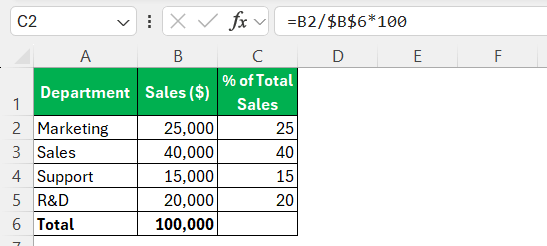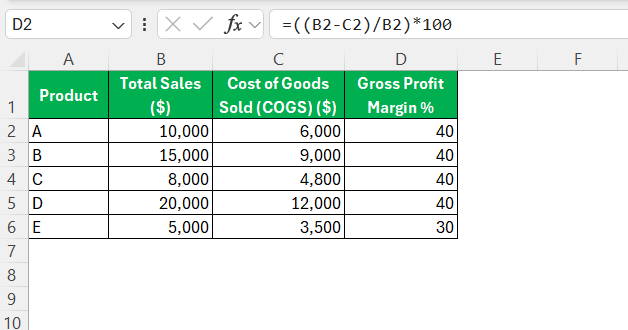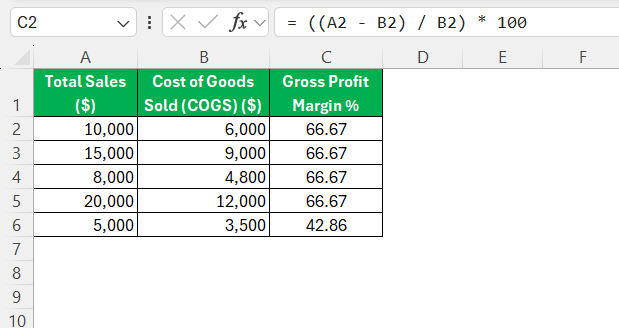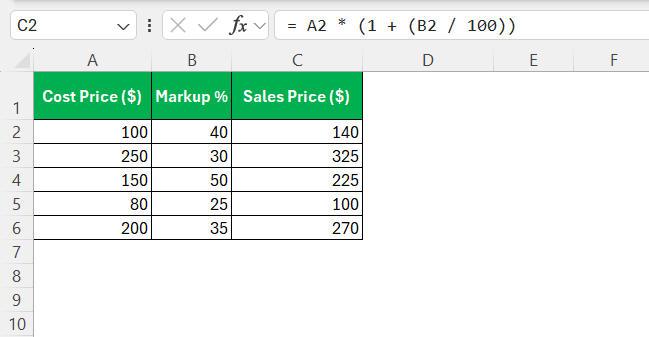Understanding the intricacies of finance often involves getting to grips with gross margin and markup, essential metrics for gauging a business’s profitability. These calculations are crucial not only for financial analysts but also for entrepreneurs who wish to better understand their costs and sales strategies. Harnessing Excel’s powerful tools can significantly simplify these calculations, making Excel an invaluable tool for both novices and experts in financial planning.
Key Takeaways:
- Gross margin shows profit after costs; markup shows how much prices are raised above cost.
- They’re often confused — but margin is based on sales price, markup on cost price.
- Excel formulas make calculating margin and markup fast and accurate.
- Use Excel tools like SUM, AVERAGE, and IF to boost financial accuracy.
- Avoid common mistakes: wrong formulas, mixed-up concepts, and outdated data.
Table of Contents
Demystifying Gross Margin and Markup in Excel
Understanding the Basics
Gross margin and markup are two financial metrics that, though related, serve distinct purposes. Gross margin represents the percentage of total sales revenue that exceeds the cost of goods sold (COGS), essentially showing how much of each dollar of revenue is retained as profit. On the other hand, markup refers to the amount by which the cost of a product is increased to determine the selling price. This key difference highlights how each metric provides unique insights into a business’s pricing strategies and profitability.
These concepts are vital in making informed pricing decisions and assessing a company’s performance. While gross margin focuses more on the profitability aspect, markup helps in understanding pricing and cost efficiency directly. Grasping these basics is fundamental before diving into Excel calculations.
Key Differences and Similarities
Gross margin and markup are often confused, yet they exhibit critical differences in their focus and application. Gross margin is centered on profitability, illustrating what percentage of sales is profit after covering the cost of goods sold. This metric emphasizes how well a company turns revenue into profit. Conversely, markup is about setting the right selling price above the cost, highlighting how much a product’s cost is increased.
Despite these differences, the two share similarities. Both rely on the cost of goods sold as a foundational element, acting as a bridge between production costs and retail pricing. Additionally, they can influence pricing strategies when used effectively together. Understanding both metrics provides a comprehensive view of financial health, facilitating more strategic business decisions.
Essential Formulas for Gross Margin Calculation
Basic Percentage Formula
In Excel, calculating percentages is straightforward, which is essential for determining both gross margin and markup. The basic percentage formula involves dividing the part by the whole and then multiplying by 100 to get the result as a percentage. For instance, if you’re calculating what percentage a specific amount represents of a total, you would use:
= (Part/Whole) * 100
This formula ensures accurate analysis and translation of numbers into meaningful percentages, which is crucial for subsequent financial calculations like gross margin and markup. Starting with this foundational formula in Excel, you can build more complex financial models with ease.
Gross Profit Margin Formula
Calculating the gross profit margin in Excel is an essential task for evaluating a company’s financial performance. The gross profit margin formula is straightforward:
= ((Total Sales – Cost of Goods Sold) / Total Sales) * 100
This formula calculates the percentage of revenue that exceeds the cost incurred in producing goods. In Excel, simply place your sales figures and cost of goods sold into cell references, then apply the formula. For instance, if Total Sales are in cell B2 and COGS in cell C2, the formula would be:
=((B2-C2)/B2)*100
By implementing this formula, you gain insights into how well a company is managing its production costs relative to revenue generation. This vital metric helps stakeholders assess efficiency and potential areas for improving profitability.
Mastering Markup Calculations
Markup Calculation Formula
The markup calculation formula is pivotal for setting the right price above the cost of a product. In Excel, you can determine markup using the following formula:
= ((Selling Price – Cost Price) / Cost Price) * 100
This formula calculates the percentage by which the cost price of a product is increased to arrive at the selling price. To implement in Excel, suppose your Selling Price is in cell A2 and the Cost Price is in cell B2, you would use:
= ((A2 – B2) / B2) * 100
Using this formula helps in understanding how much margin you need to cover costs and achieve your desired profit level, aiding in strategic pricing decisions. This insight is crucial for balancing competitiveness and profitability effectively.
Sales Price Using Markup
Calculating the sales price using markup in Excel is a vital process for pricing strategies. To find the sales price when you know the cost price and the desired markup percentage, you can use this formula:
= Cost Price * (1 + (Markup Percentage / 100))
In Excel, if your Cost Price is in cell A2 and your Markup Percentage in cell B2, input the formula as:
= A2 * (1 + (B2 / 100))
This formula calculates the final selling price that includes the intended markup over the cost price. By understanding this approach, businesses can set competitive and profitable pricing, ensuring that the sales price covers costs while reaching target profit margins. This strategic calculation supports informed decision-making in retail and other pricing-intensive industries.
Practical Tips for Excel Users
Leveraging Excel Functions for Accuracy
Excel offers a plethora of functions that enhance accuracy in financial calculations, indispensable for achieving precise gross margin and markup results. Using functions like SUM, AVERAGE, and IF, you can automate calculations, reducing the risk of human error.
- SUM: This function aggregates values, helping compile total sales or cost figures efficiently. Using
=SUM(range), you can sum multiple cells containing numerical data. - AVERAGE: If you’re working with varying costs or sales figures over time,
=AVERAGE(range)helps find consistent averages, providing a more stable basis for your margin and markup calculations. - IF Statements: These are useful for applying conditions. For instance,
=IF(condition, value_if_true, value_if_false)can auto-correct data discrepancies or apply different markup rates under specific scenarios.
By incorporating these functions, you can fortify your spreadsheets against errors, streamline processes, and ensure that your financial metrics are both reliable and insightful.
Common Mistakes to Avoid
When calculating gross margin and markup in Excel, certain common pitfalls can lead to significant inaccuracies.
- Confusing Margin and Markup: Mixing up these concepts can result in incorrect pricing and profitability analysis. Remember, margin is based on sales price while markup is based on cost.
- Incorrect Formula References: Ensure that cell references in formulas are precise. A misplaced cell reference can skew entire calculations.
- Overlooking Cell Formatting: Check that cells are formatted correctly, especially for percentages. Misformatted cells can misrepresent financial metrics.
- Neglecting to Update Data: Regularly updating your data inputs is crucial to reflect the latest financial situations accurately.
- Omitting Error Checking: Use Excel’s error-checking tools to catch mistakes early, preventing subsequent errors in your spreadsheets.
By addressing these common errors, you can improve the reliability of your financial computations, providing more accurate data for decision-making.
FAQs
What is the difference between margin and markup?
Margin and markup are both financial metrics used to assess profitability, but they differ in calculation and purpose. Margin is the percentage of sales revenue remaining after cost of goods sold, highlighting profitability. In contrast, markup is the percentage increase from the cost price to the selling price, focusing on pricing strategy.
How do I calculate gross margin in Excel?
To calculate gross margin in Excel, subtract the cost of goods sold (COGS) from total sales, divide that result by total sales, and multiply by 100 to get a percentage. Use the formula: = ((Total Sales - COGS) / Total Sales) * 100. Input your sales and COGS values into cell references for automated calculation.
Can markup percentages affect sales strategies?
Yes, markup percentages can significantly influence sales strategies. A higher markup may lead to higher prices, potentially reducing sales volume, while a lower markup might increase sales but reduce profit per item. Balancing markup is crucial for achieving desired profitability and competitiveness in the market.
Which profit margin formula is the most useful?
The gross profit margin formula is often the most useful, particularly for assessing a company’s core profitability from its primary business activities. By focusing on the percentage of revenue remaining after covering the cost of goods sold, it offers clear insights into operational efficiency and pricing strategies.
What is a good net profit margin?
A good net profit margin varies by industry, but generally, a margin of 10% is considered average, 20% is good, and 30% or above is excellent. These margins indicate how effectively a company turns revenue into actual profit after all expenses, including operating costs, interest, and taxes.
John Michaloudis is a former accountant and finance analyst at General Electric, a Microsoft MVP since 2020, an Amazon #1 bestselling author of 4 Microsoft Excel books and teacher of Microsoft Excel & Office over at his flagship MyExcelOnline Academy Online Course.