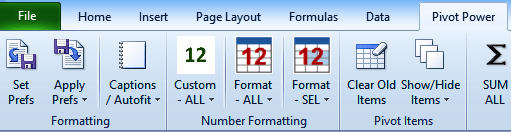The PivotPower Premium Add-In is developed by Debra Dalglish from Contextures.com who is a legend when it comes to Pivot Tables. She has authored various books on Pivot Tables so its no secret that she knows what she is talking about when it comes to Pivot Tables and Excel Add-Ins.
The PivotPower Add-In was developed to reduce the gap between the tools that are available in the PivotTable Tools Ribbon and what every day users really wanted it to include.
Such default nuances like the Autofit Column Widths, the ugly default Pivot Table Style, lack of Number Formatting, unsorted Field List and default Report Layout are all a thing of the past with a press of a button.
Some other great features are the ability to:
* Clear old items from Pivot Table drop downs;
* Change all the data fields from the Count function to the Sum function;
* List all the Pivot Tables that are active in a workbook with its key metrics;
* … and heaps and heaps of other time saving buttons!
Have a look at the following short video to see all the different time saving features that the PivotPower Premium Add-In offers.
You can see more details and purchase the PivotPower Premium Add-In here.
VIDEO LINK
Disclosure: Please note that this is an affiliate link, and at no additional cost to you, I will earn a commission if you decide to make a purchase. Please understand that I have experience on and use this product, and I recommend it because it is helpful and useful, not because of the small commission I make if you decide to buy it.


John Michaloudis is a former accountant and finance analyst at General Electric, a Microsoft MVP since 2020, an Amazon #1 bestselling author of 4 Microsoft Excel books and teacher of Microsoft Excel & Office over at his flagship MyExcelOnline Academy Online Course.