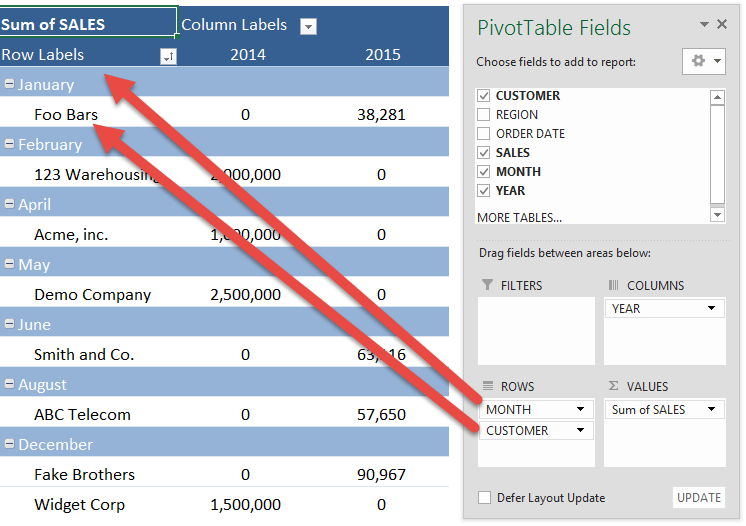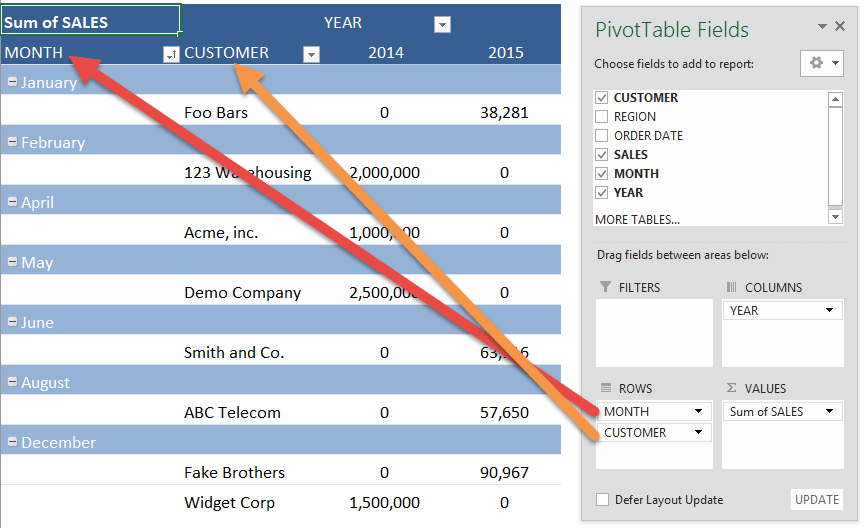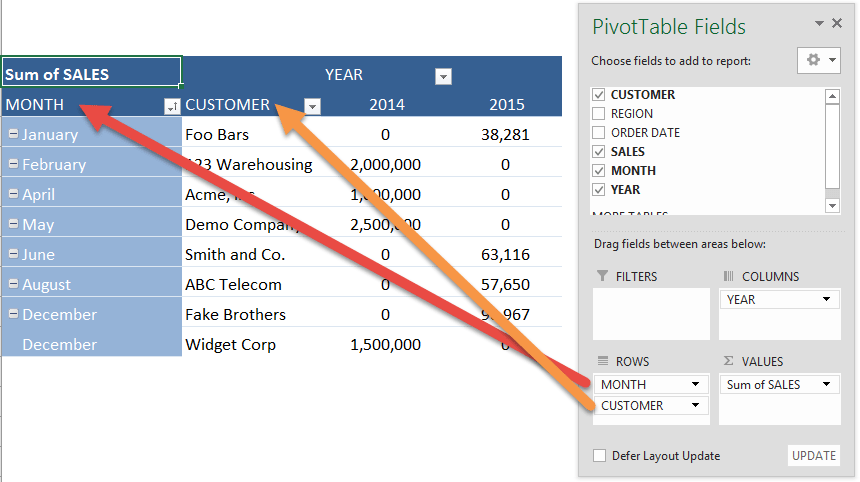Pivot Tables have three different layouts that you can choose from: Compact, Outline and Tabular Form. You can choose from each layout by clicking in the Pivot Table and going to PivotTable Tools > Design > Report Layouts They each have their advantages and disadvantages and I will show you what each one of them provide below:
Key Takeaways
-
Three Main Layout Types – Excel offers three report layouts: Compact, Outline, and Tabular, each affecting how data is displayed.
-
Compact Form Saves Space – The default layout, Compact Form, nests row labels into a single column for a cleaner look.
-
Outline Form Adds Clarity – Outline Form separates row fields into individual columns, making hierarchies easier to read.
-
Tabular Form is Best for Export – Tabular Form places each field in its own column and repeats item labels—ideal for flat data exports.
-
Easily Switch Layouts from the Ribbon – Use the Design tab under PivotTable Tools to quickly switch between layouts via Report Layout options.
Table of Contents
COMPACT LAYOUT (New in Excel 2010)
Advantages: Optimizes for readability; Keeps related data in one column
Disadvantages: If you copy and paste the data into a new worksheet it will be harder to do further analysis
OUTLINE LAYOUT
Advantages: Includes Field headers in each column; Can Repeat All Item Labels; Can reuse the data of the Pivot Table to a new location for further analysis; Classic Pivot Table style
Disadvantages: Takes too much horizontal space
TABULAR LAYOUT
Advantages: Includes Field headers in each column; Can Repeat All Item Labels; See all data in a traditional table format used in Pivot Tables since their invention; Can reuse the data of the Pivot Table to a new location for further analysis
Disadvantages: Takes too much horizontal space; Subtotals can never appear at the top of the group
Frequently Asked Questions
What is the difference between Compact, Outline, and Tabular layouts?
Compact uses a single column for multiple fields, Outline separates each into its own column, and Tabular adds repeated item labels for better readability.
How do I change the Pivot Table layout?
Click inside the Pivot Table, go to the Design tab, then select Report Layout and choose your preferred format.
Which layout is best for printing or exporting data?
Tabular Form is the most suitable layout for printing or exporting, as it clearly displays all data in a flat structure.
Can I make a default Pivot Table layout for all new Pivot Tables?
Yes, go to File > Options > Data > Edit Default Layout, then configure your preferred layout and settings for future Pivot Tables.
Why are my row labels nested in one column?
That’s the Compact Form layout, which is Excel’s default. Switch to Outline or Tabular if you prefer labels in separate columns.
John Michaloudis is a former accountant and finance analyst at General Electric, a Microsoft MVP since 2020, an Amazon #1 bestselling author of 4 Microsoft Excel books and teacher of Microsoft Excel & Office over at his flagship MyExcelOnline Academy Online Course.