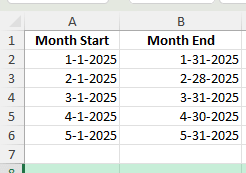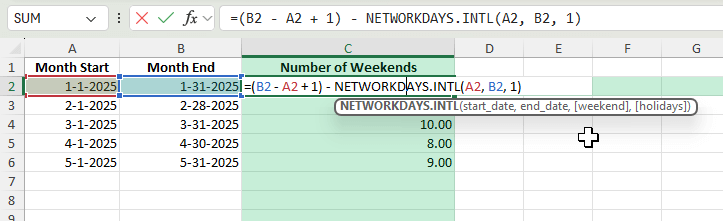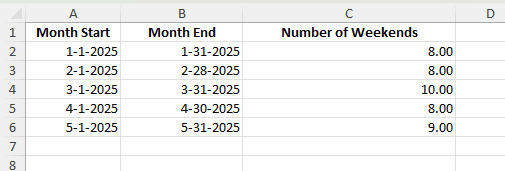Knowing how many weekends fall in a month can be useful for planning work schedules, project timelines, or personal events. Excel offers different methods to calculate this, from simple formulas to more advanced approaches using VBA. In this guide, we will cover multiple ways to determine the number of weekends in any given month.
Key Takeaways
- You can count weekends by checking for Saturdays and Sundays between two dates.
- Excel formulas such as
WEEKDAYcan identify weekend days. - Helper columns can make the calculation easier to follow.
- VBA macros can automate weekend counting for multiple months.
- Power Query can also be used for bulk weekend calculations.
Table of Contents
Understanding the Weekend Calculation
In Excel, the WEEKDAY function returns a number for the day of the week. By default, 1 represents Sunday and 7 represents Saturday. By looping through the dates or applying an array formula, we can count how many Saturdays and Sundays occur in a given month.
Key Functions for Date Calculations
Excel, a powerful tool for data management, offers several functions to handle date calculations efficiently. Getting acquainted with these functions can simplify many complex tasks. For calculating weekends, the key functions you’ll need include TEXT, WEEKDAY, NETWORKDAYS, and EOMONTH.
TEXT Function: The TEXT function is essential for formatting dates the way you need them. It can convert date values into readable text strings, allowing you to manipulate them easily.
Example: =TEXT(A1, "dddd") can convert a date in cell A1 to the day’s name.
WEEKDAY Function: This function identifies the day of the week for a given date. It returns a number from 1 (Sunday) to 7 (Saturday). By specifying your weekend days, you can effectively track Saturdays and Sundays.
Syntax: WEEKDAY(serial_number, [return_type])
NETWORKDAYS Function: Useful for calculating the number of working days between two dates, excluding weekends. By customizing this, you can determine the number of weekends.
Syntax: NETWORKDAYS(start_date, end_date, [holidays])
EOMONTH Function: This function helps determine the last day of a month, essential for defining the month boundaries when summing up weekend days.
Syntax: EOMONTH(start_date, months)
By mastering these functions, you can automate processes and derive important date-related insights in your Excel spreadsheets.
Distinguishing Weekdays from Weekends
To effectively calculate weekends in a month using Excel, you need to distinguish between weekdays and weekends. Excel’s WEEKDAY function simplifies this task by returning an integer that represents the day of the week for any given date.
Customizing Weekend Days: The most common setup considers Saturday (6) and Sunday (7) as weekends. However, Excel allows for customization if you operate in a region with different rest days.
Example Formula: =WEEKDAY(A1,2) returns 1 for Monday and 7 for Sunday. This setup makes weekend identification intuitive.
Logical Testing: Use logical functions like IF, AND, and OR to flag weekends. If WEEKDAY(A1) is greater than 5, it typically represents a weekend.
Formula Example: =IF(WEEKDAY(A1,2)>5, "Weekend", "Weekday") can help distinguish days simply.
Leveraging Conditional Formatting: To visualize weekends, use conditional formatting. By setting rules based on the weekday number, weekends can be highlighted in different colors, enhancing data visibility and analysis.
Step-by-Step: Count Weekends in a Month
Enter your start and end dates: Create two columns for the month start and month end dates.
Month Start Month End 1/1/2025 1/31/2025 2/1/2025 2/28/2025 3/1/2025 3/31/2025 4/1/2025 4/30/2025
Apply the formula: In a new column, use:
=(B2 - A2 + 1) - NETWORKDAYS.INTL(A2, B2, 1)
Where:
- A2 is the start date
- B2 is the end date
Copy the formula down: Apply the same formula for each row.
Common Mistakes and How to Avoid Them
Incorrect date formats: Make sure your dates are recognized by Excel, not stored as text.
Forgetting to adjust for custom weekends: If your weekend falls on different days, adjust the WEEKDAY logic.
Partial weekends: Counting individual weekend days may require dividing by 2 if you want the number of full weekend pairs.
Bonus Tips and Advanced Scenarios
Custom Weekend Days: Modify the formula to count other days, such as Friday and Saturday, if that is your weekend.
Power Query Method: Use Power Query to generate all dates in the month, then filter for weekend days and count them.
VBA Macro Automation: Use a macro to loop through dates and count weekends:
Sub CountWeekends()
Dim startDate As Date, endDate As Date
Dim countSatSun As Integer
Dim d As Date
startDate = Range("A2").Value
endDate = Range("B2").Value
countSatSun = 0
For d = startDate To endDate
If Weekday(d, vbSunday) = 1 Or Weekday(d, vbSunday) = 7 Then
countSatSun = countSatSun + 1
End If
Next d
Range("C2").Value = countSatSun / 2
End Sub
Practical Applications and Examples
Real-Life Scenarios Using Weekend Calculation
Weekend calculations in Excel aren’t limited to mere academic exercises; they have practical applications across various real-life scenarios. Here’s how they can be invaluable in different contexts:
Employee Scheduling: Managers can efficiently plan work shifts by calculating weekends to ensure staff get their rest days. This approach helps maintain work-life balance and optimize workforce management.
Example Scenario: A company identifies weekends for each employee to ensure appropriate staffing levels during peak and off-peak times, fortifying productivity.
Financial Forecasting: Investors and financial analysts may use weekend calculations to analyze stock market trends that exclude weekends, providing more accurate data for decision-making.
Example Scenario: Analysts exclude Saturdays and Sundays from calculations of market activity, refining their assessments of weekly trends.
Supply Chain Logistics: Companies can enhance logistics by calculating non-working days to expedite deliveries or plan around downtime effectively.
Example Scenario: By understanding when weekends fall, businesses can plan shipments accordingly, ensuring timely delivery and customer satisfaction.
Weekend calculations are essential for fine-tuning operations and decision-making, demonstrating the versatility and power of Excel in meeting diverse business needs. Proper handling of these calculations ensures smoother workflows and optimized results, benefiting numerous sectors—from logistics and finance to human resources.
Frequently Asked Questions
What does the formula count? It counts the number of Saturdays and Sundays between two dates.
Can I change which days count as weekends? Yes, adjust the WEEKDAY conditions to match your weekend days.
Does it work for leap years? Yes, as long as the start and end dates are correct.
What if the month starts mid-week? The formula still works and counts weekends within the range.
Can I get the number of weekend days instead of weekends? Yes, remove the division by 2 in the VBA macro or adjust the formula accordingly.
John Michaloudis is a former accountant and finance analyst at General Electric, a Microsoft MVP since 2020, an Amazon #1 bestselling author of 4 Microsoft Excel books and teacher of Microsoft Excel & Office over at his flagship MyExcelOnline Academy Online Course.