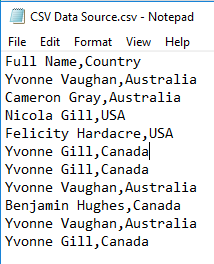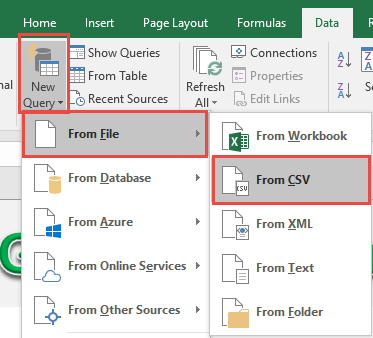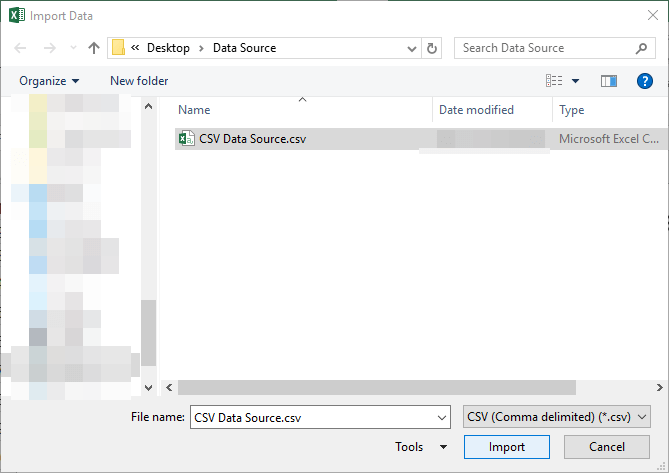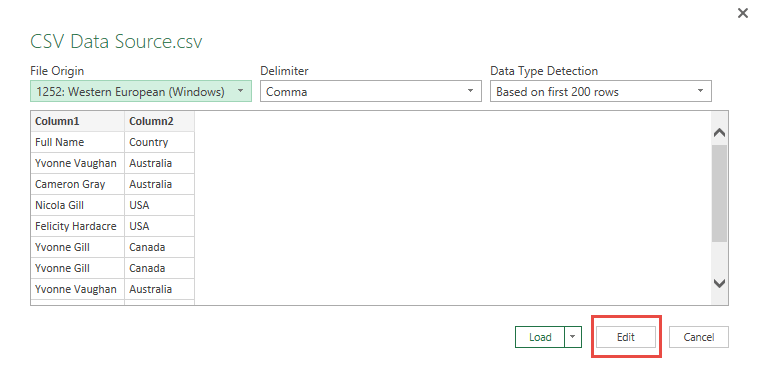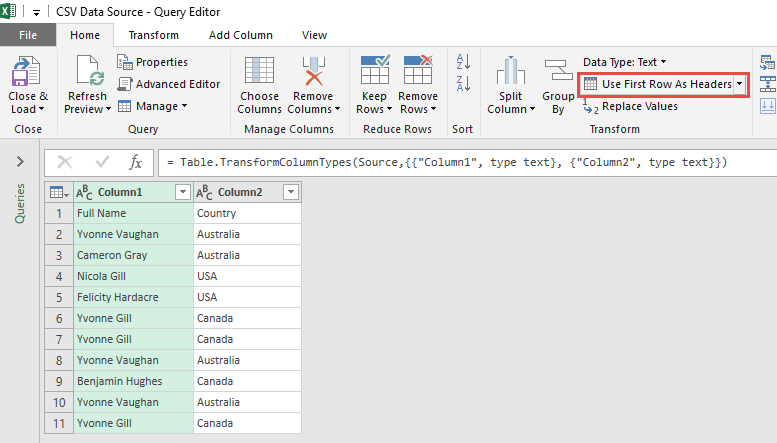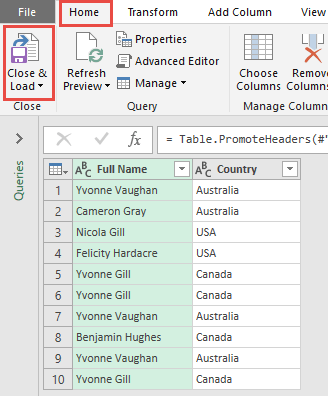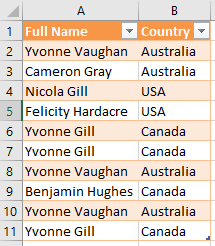Power Query or Get & Transform (In Excel 2016) lets you perform a series of steps to transform your Excel data.
But what if your data source is not in your Excel spreadsheet but located on your desktop?
If it’s inside a CSV file – Comma Separated Values which is denoted by a .csv file extension & where the columns are separated by commas – it’s very easy to import data from csv and right into Power Query!
It’s very common nowadays to get data in the comma-delimited format.
Let’s suppose you have this set of data from the csv file:
STEP 1:
Using Excel 2016 (screenshot below)
Go to Data > New Query > From File > From CSV
Using Excel 2013 or Excel 2010
Go to Power Query > From File > From CSV
Select the csv file that contains the data. Click Import.
A preview of the csv data will be shown. If it looks good, press Edit.
STEP 2: This will open up the Power Query Editor.
Go to Home > Transform > Use First Row As Headers.
This will give your table the correct Column Headers.
STEP 3: Click Close & Load from the Home tab and this will open up a brand new worksheet in your Excel workbook with the imported table.
You now have your new table from the csv file!
Import Data from CSV in Excel

Bryan
Bryan Hong is an IT Software Developer for more than 10 years and has the following certifications: Microsoft Certified Professional Developer (MCPD): Web Developer, Microsoft Certified Technology Specialist (MCTS): Windows Applications, Microsoft Certified Systems Engineer (MCSE) and Microsoft Certified Systems Administrator (MCSA).
He is also an Amazon #1 bestselling author of 4 Microsoft Excel books and a teacher of Microsoft Excel & Office at the MyExecelOnline Academy Online Course.