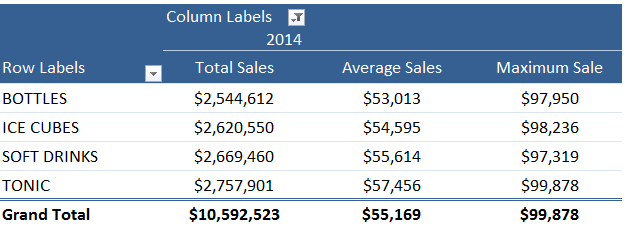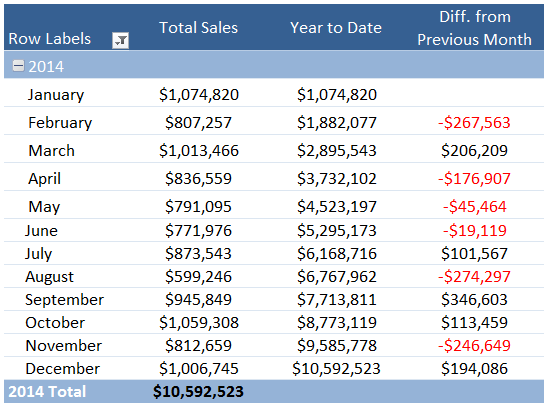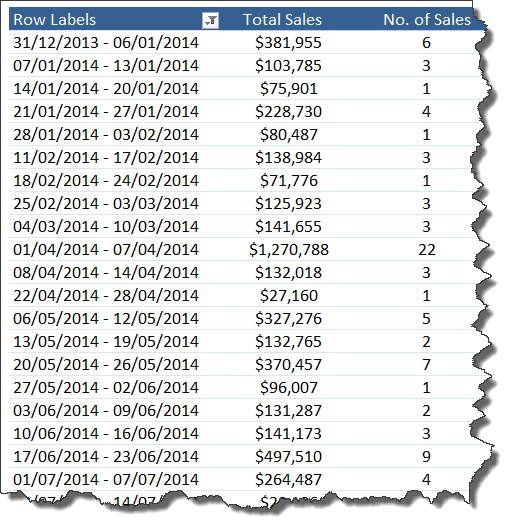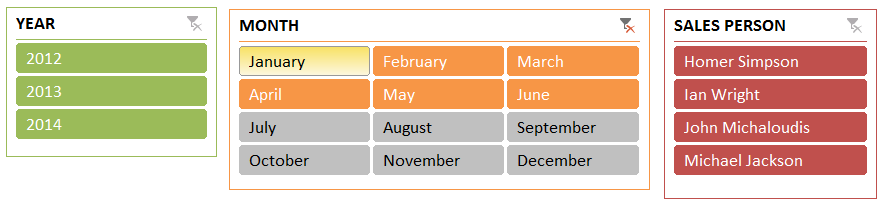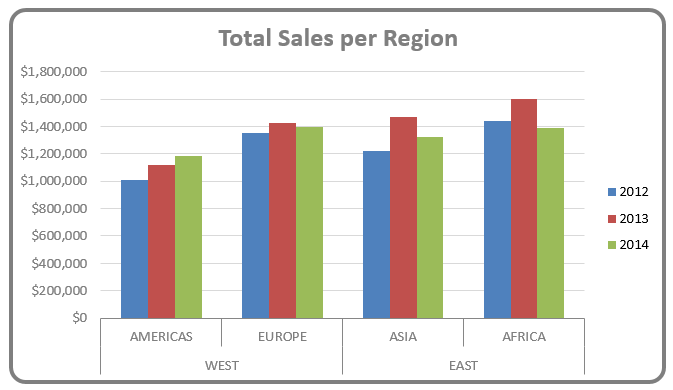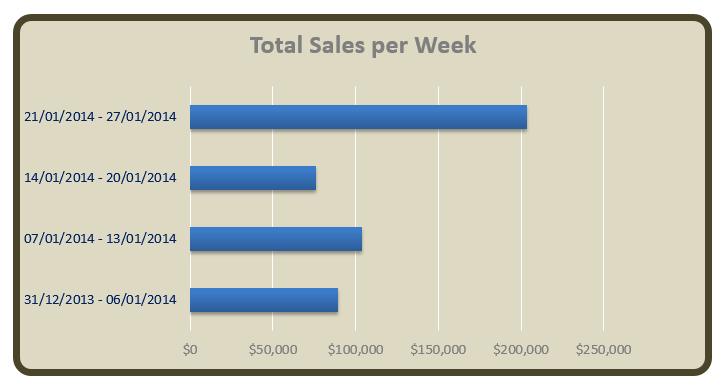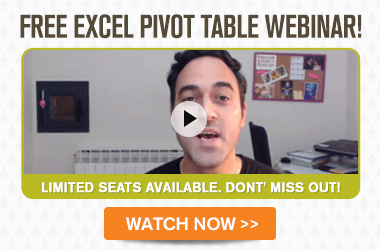What the heck are Pivot Tables? What do they do? I have dabbled with them but I can’t get them to bloody work…Pfffff!
These are the questions that I was asking myself a few years ago when I ventured into the unknown of Pivot Tables.
Fast forward a few years and I am using Pivot Tables in my daily job and creating management reports and dashboards that are the standard within my company. I even got a promotion and was the go to guy for anything related to Excel!
Since that day I have been helping my colleagues understand Pivot Tables and allowing them to harness their power so they too can become better at Excel, get noticed by top management and get that promotion or new job offer that they deserve.
I have since left my corporate job to teach Excel full time – something I should have done years ago! – spreading the Pivot Table word to professionals juat like you.
Pivot Tables are one of the most powerful features of Microsoft Excel. They allow you to analyze more than 1 million rows of data with just a few mouse clicks, show the results in an easy to read table, highlight key information to management and include graphs for your monthly presentations.
I am going to show you the potential of Pivot Tables and its different analytical features so you too can overcome your Pivot Table fears and become an advanced user in a very-very short time.
I am also going to give you access to register to a Free Pivot Table Webinar where I will teach you how to implement the Pivot Table features that I touch upon below, all inside 1 hour!
You can register now using this link:
https://www.myexcelonline.com/webinars/event-registration/
Ok, lets get started…
1. Summarize Values By: Total Sales, Average, Maximum, Minimum…
2. Show Values As: % of Grand Total, Running Total In or Year to Date, Difference from previous month/year….
3. Group by Numbers, Text or Dates:
4. Use interactive buttons called Slicers to filter your data:
5. Insert Pivot Charts to visualize your data:
6. Create Interactive Dashboards:
I hope your eyes have now opened to the possibilities and the power of Excel Pivot Tables!
If you want to learn how to apply these awesome features then please join me in my free Pivot Table webinar which I will be hosting from today and up to Friday the 25th of March – three time per day!
Click or copy &paste the following link to join & get better at Excel today:
WEBINAR LINK >> https://www.myexcelonline.com/free-excel-webinars.html
John Michaloudis is a former accountant and finance analyst at General Electric, a Microsoft MVP since 2020, an Amazon #1 bestselling author of 4 Microsoft Excel books and teacher of Microsoft Excel & Office over at his flagship MyExcelOnline Academy Online Course.