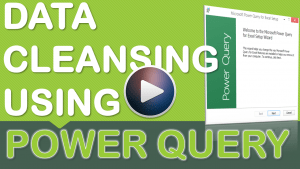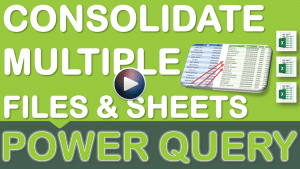Video #3:
Coming Soon
VIDEO #2:
Clean & Extract Data Using Formulas & Excel’s Analytical Tools
05:00 – Trim Function
08:55 – Text Function
13:30 – Left Function
15:05 – Right Function
17:00 – Substitute Function
18:55 – Replace Function
20:45 – Convert Text to Numbers – TIP!!!
22:50 – Number Formats
24:00 – Find Blank Cells With Color
25:35 – Remove Duplicates
27:30 – Text to Column – Split Names
28:30 – Flash Fill
Please leave a comment below with your data cleansing issues
and we will reply back with a fix ?
(make sure to be specific and attach example workbooks if possible)


John Michaloudis is a former accountant and finance analyst at General Electric, a Microsoft MVP since 2020, an Amazon #1 bestselling author of 4 Microsoft Excel books and teacher of Microsoft Excel & Office over at his flagship MyExcelOnline Academy Online Course.