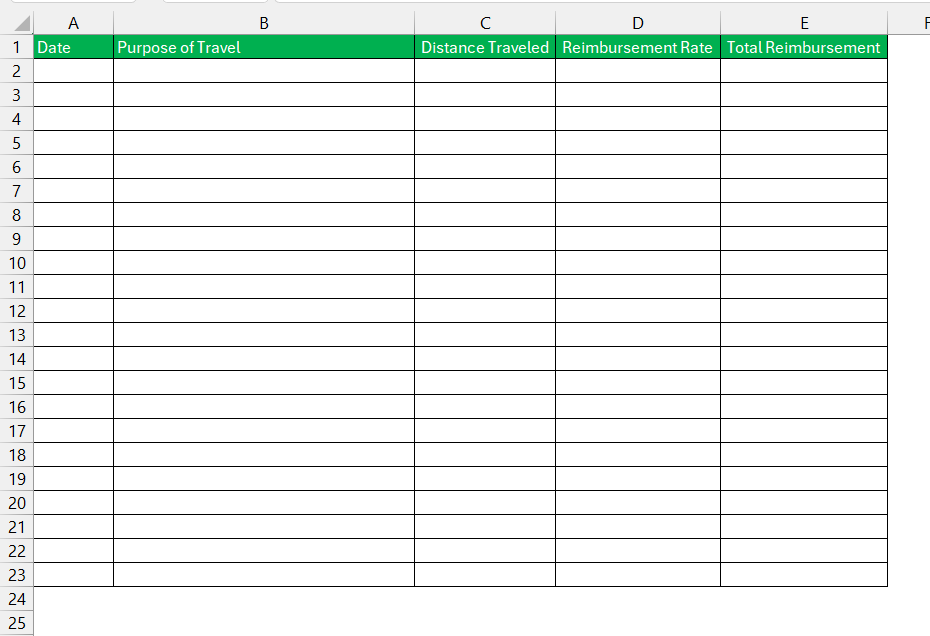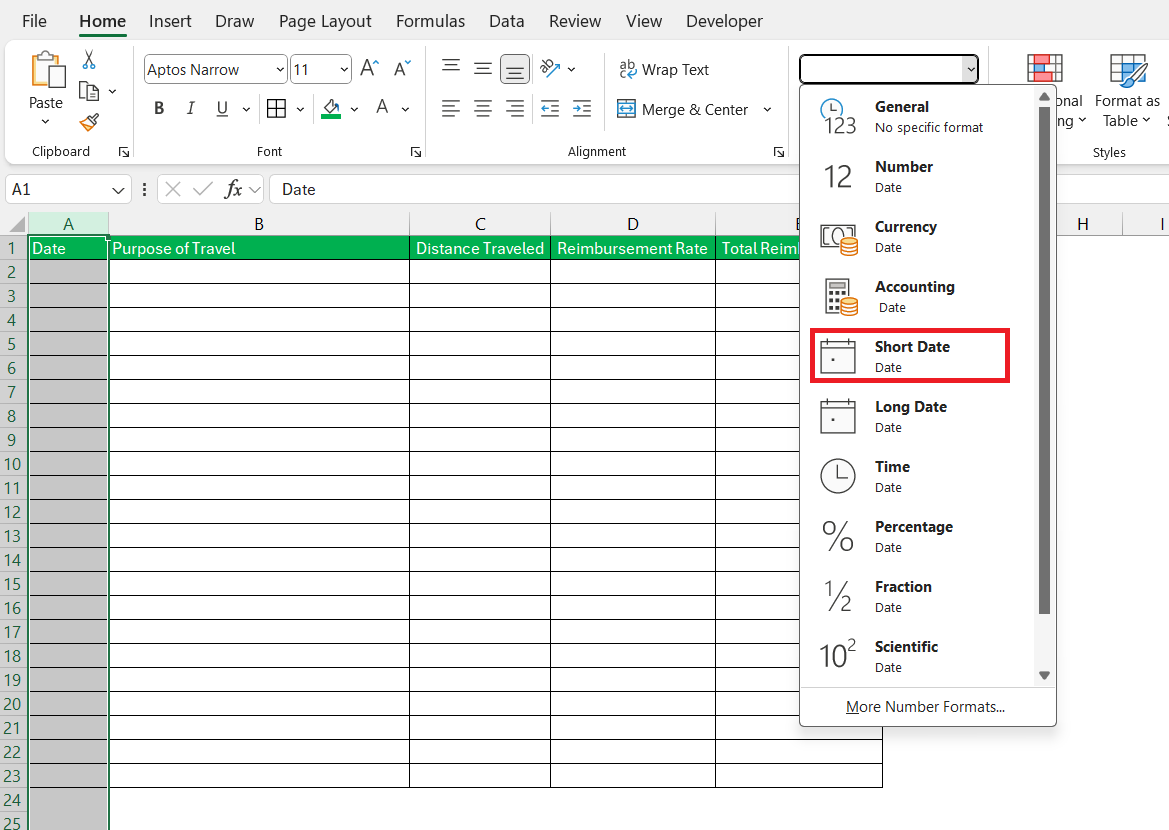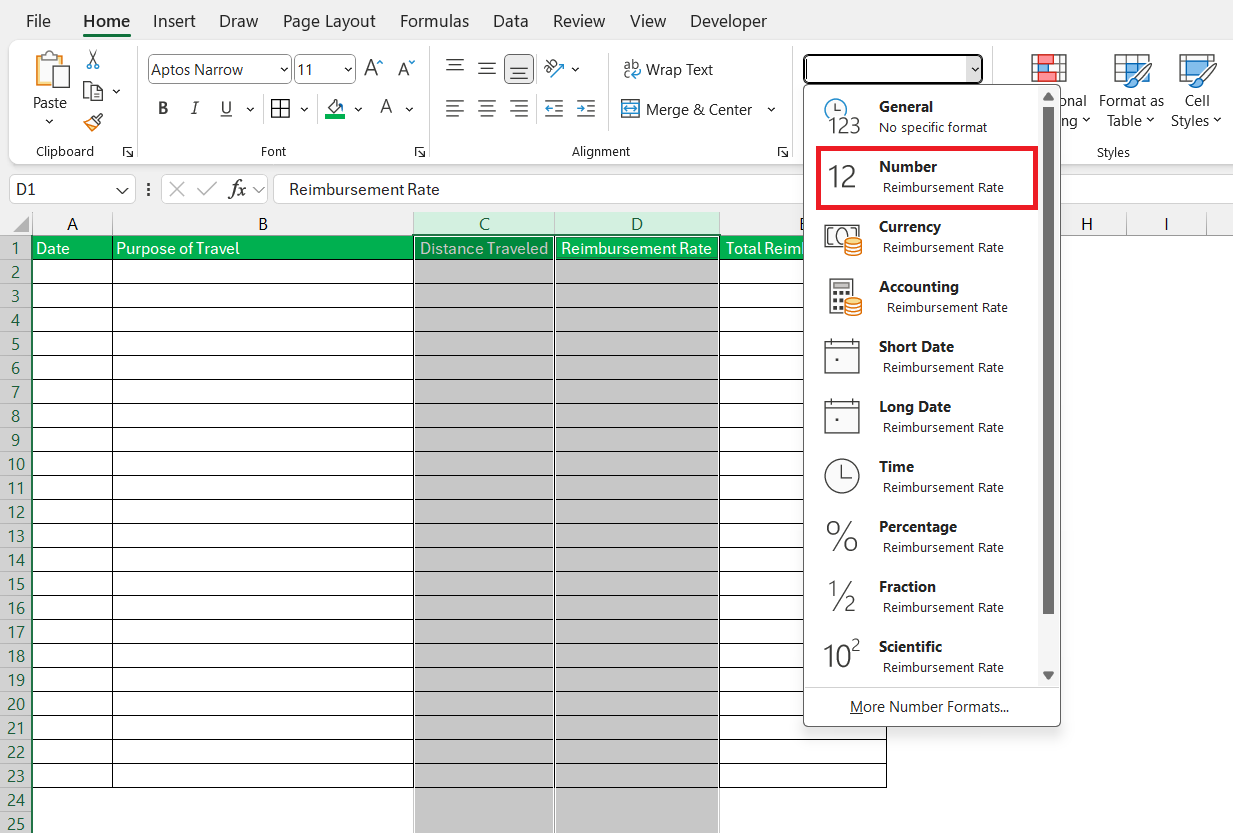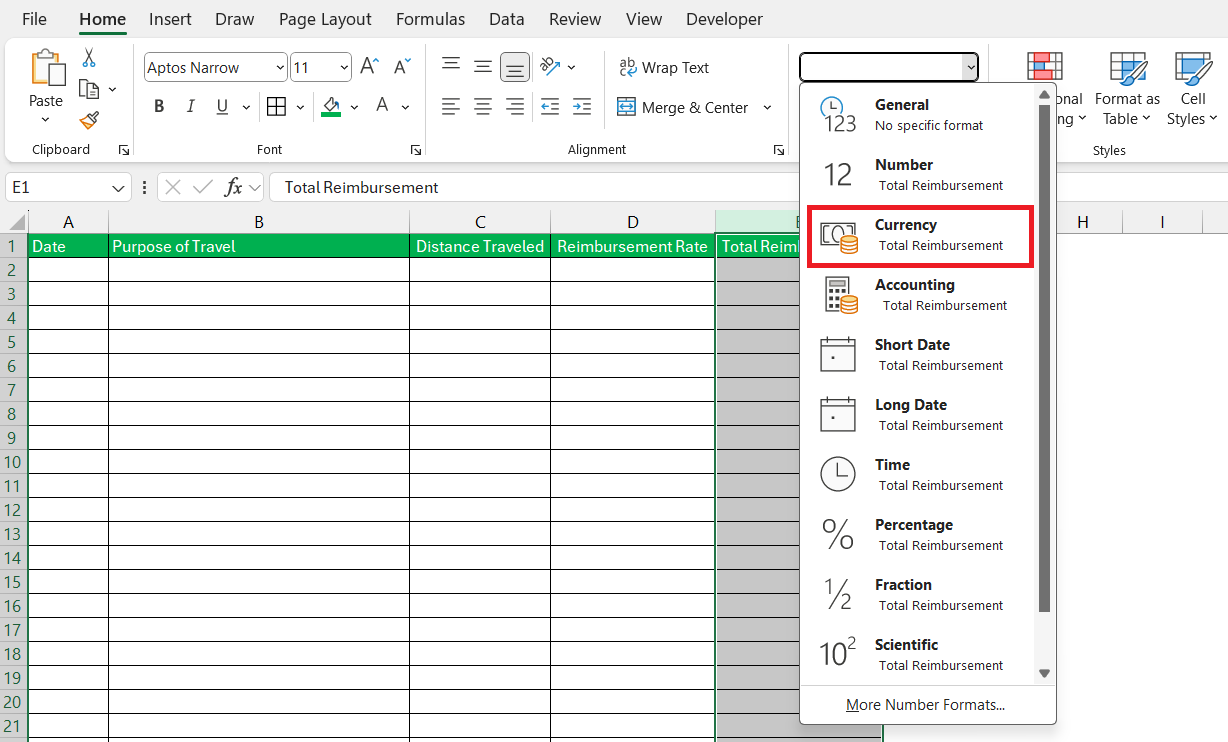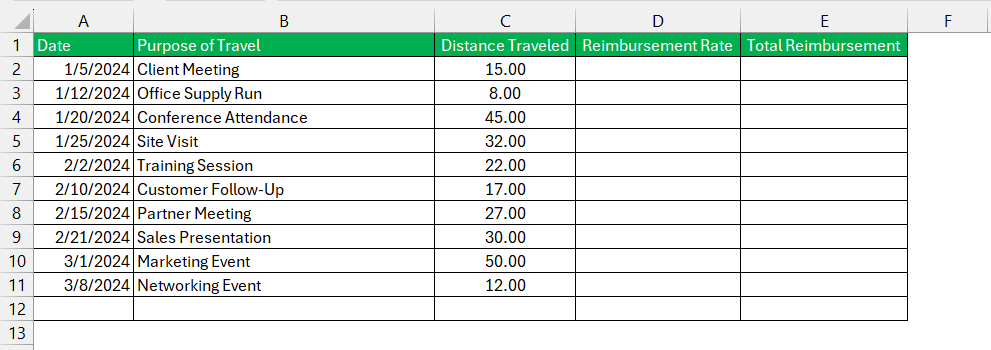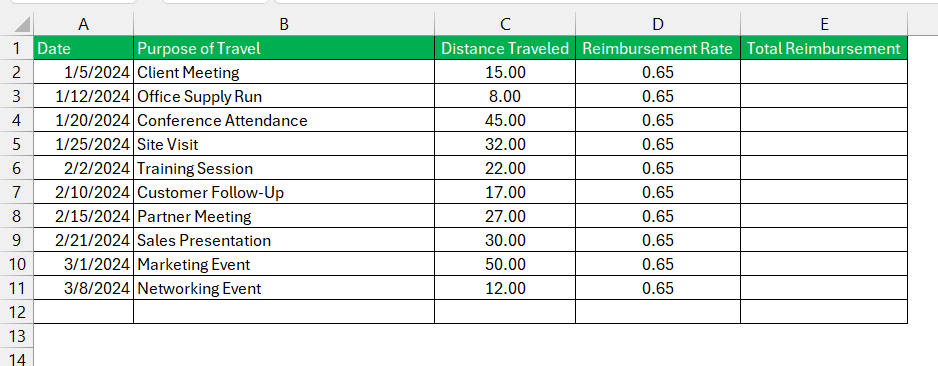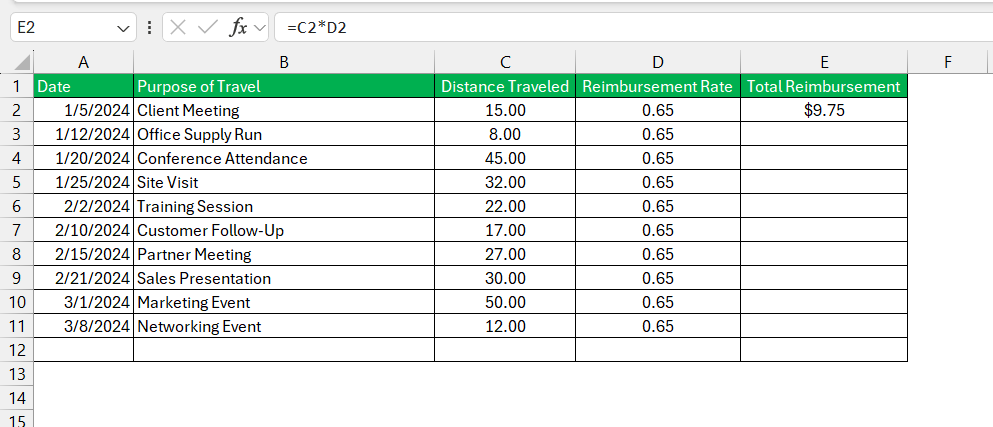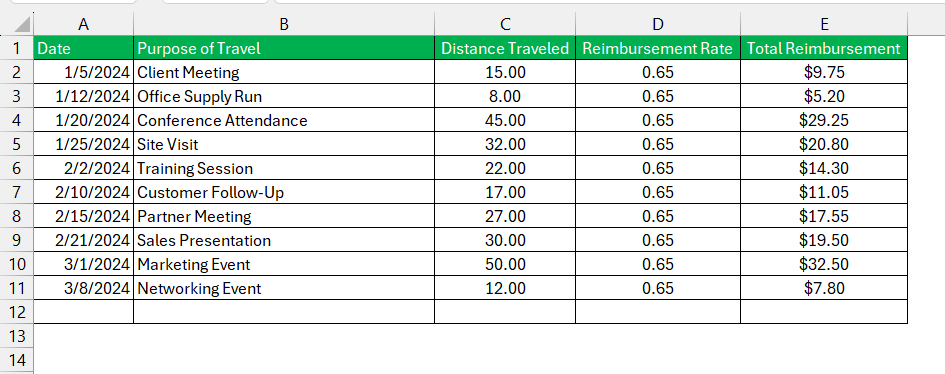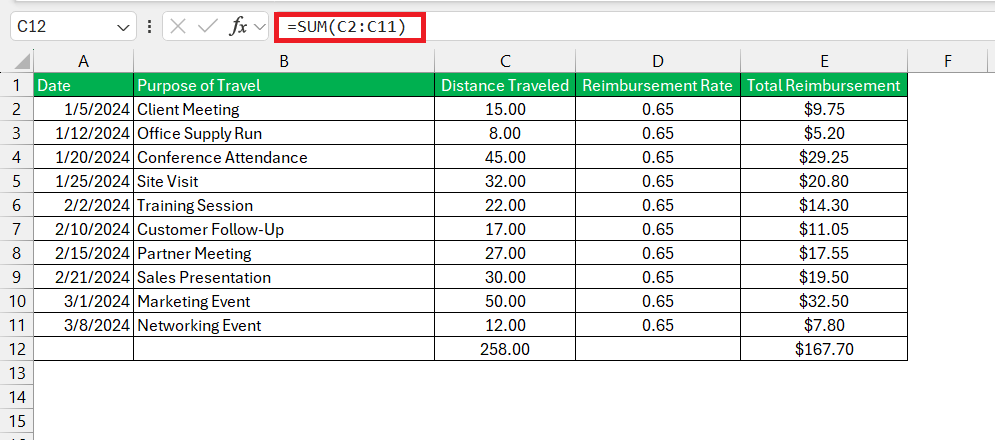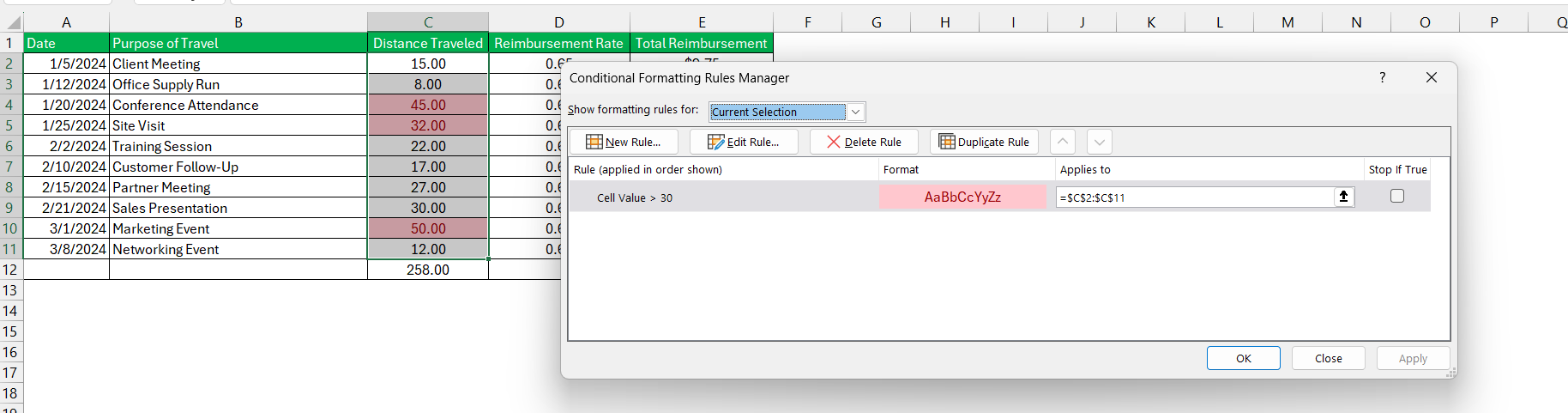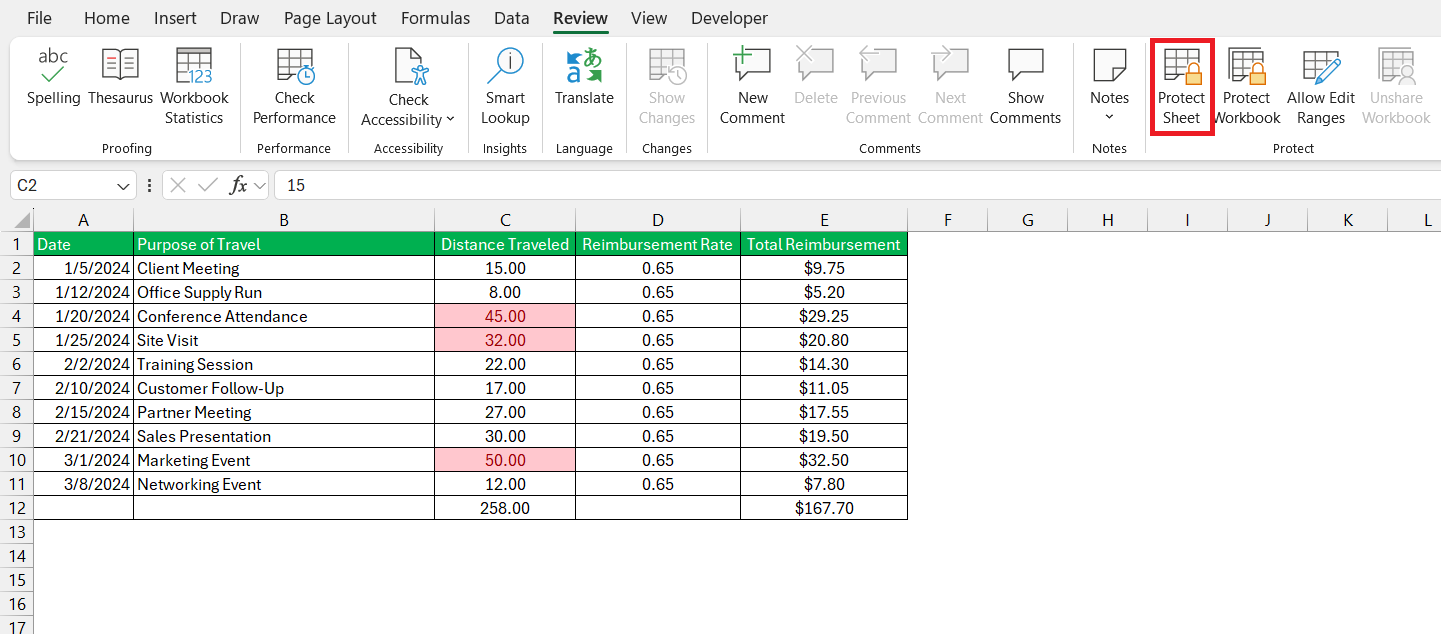A Mileage Reimbursement Calculator in Microsoft Excel is a powerful tool that helps individuals and businesses accurately track and calculate travel expenses. By leveraging Excel’s robust functionalities, this calculator simplifies the reimbursement process, ensuring precision and compliance with IRS standards. Whether you’re a business professional or a volunteer, an Excel-based mileage calculator offers a cost-effective and customizable solution for managing your travel reimbursements efficiently.
Key Takeaways:
- Cost-Effective: Excel is widely available and often included in office software suites, making it a budget-friendly option for creating a mileage reimbursement calculator.
- Customizable: Excel allows users to tailor the calculator to fit specific business needs and update it as necessary.
- User-Friendly: Excel’s intuitive interface is accessible to users with varying technical expertise, making setup and use easy.
- Data Management: Excel provides robust features for storing, manipulating, and analyzing data, essential for tracking travel expenses.
- Accurate Reimbursements: An Excel mileage reimbursement calculator reduces errors, saves time, and ensures compliance with IRS standards, simplifying the reimbursement process.
Introduction: Navigate Your Reimbursements with Precision
Mileage reimbursement calculators are digital sidekicks for everyone from business professionals to volunteers. They effortlessly translate your travel into dollars based on IRS standards. Imagine being able to embark on your travel adventures or client visits without the accounting headache afterward – that’s where these handy tools come into play.
In 2024, advancements in technology have taken mileage tracking to new heights. Integrating with the latest GPS and data analytics, these tools ensure every mile is accounted for automatically, granting you the freedom to focus on the road ahead. This tech leap not only boosts accuracy but also makes the task as convenient as tapping on a screen.
Why Use Excel for Mileage Reimbursement?
Excel is a powerful tool that offers numerous advantages for creating a mileage reimbursement calculator:
- Cost-Effective: Excel is widely available and often included in standard office software suites, eliminating the need for additional expenses on specialized software.
- Customizable: Users can tailor the calculator to fit specific business needs and update it as necessary.
- User-Friendly: Excel’s intuitive interface makes it accessible to users with varying levels of technical expertise.
- Data Management: Excel allows for easy storage, manipulation, and analysis of data, which is crucial for tracking travel expenses.
Step-by-Step Guide to Creating a Mileage Reimbursement Calculator in Excel
Follow the detailed steps below to create a mileage reimbursement calculator in Excel –
STEP 1: Create a header row with the following columns: Date, Purpose of Travel, Distance Traveled, Reimbursement Rate, Total Reimbursement.
STEP 2: Format the Date column to ensure proper date entries.
Format the Distance Traveled and Reimbursement Rate columns as numbers.
Format the Total Reimbursement column as currency.
STEP 3: Enter the dates of travel, the reason for the trip, the distance for each trip, and the reimbursement rate.
STEP 4: In the Reimbursement Rate column, enter the standard reimbursement rate per mile or kilometer (e.g., $0.65 per mile for the IRS standard rate in 2024).
STEP 5: In the Total Reimbursement column, use the formula =C2*D2 (assuming C is the Distance Traveled column and D is the Reimbursement Rate column).
STEP 6: Drag the formula down to apply it to all rows.
STEP 7: Use the SUM function to calculate the total distance traveled and total reimbursement.
STEP 8: Apply conditional formatting to highlight any anomalies, such as unusually high travel distances.
STEP 9: Protect the worksheet to prevent accidental changes to formulas and key data.
Benefits of Using a Mileage Reimbursement Calculator
In the realm of business travel, efficiently managing and reimbursing travel expenses is crucial for maintaining operational effectiveness and employee satisfaction. The benefits of using a mileage reimbursement calculator are –
- Accuracy: Reduces the likelihood of errors in manual calculations.
- Efficiency: Streamlines the reimbursement process, saving time for employees and the finance department.
- Transparency: Provides clear and traceable records of travel expenses.
- Compliance: Ensures adherence to company policies and external regulations.
Conclusion
Creating a mileage reimbursement calculator in Excel is a practical solution for managing travel expenses. Its flexibility, cost-effectiveness, and ease of use make it an excellent choice for businesses aiming to streamline their reimbursement processes. By following the steps outlined in this guide, you can develop a reliable tool that enhances accuracy, efficiency, and transparency in handling mileage reimbursements.
Table of Contents
FAQ: Fueling Knowledge on Mileage Calculators
What Is a Mileage Reimbursement Calculator and Who Needs It?
A Mileage Reimbursement Calculator is a tool that computes the amount one can claim for expenses incurred when using a personal vehicle for work-related, medical, moving, or charitable activities, based on the IRS-set rates. It is particularly beneficial for employees, self-employed individuals, and businesses seeking to accurately document and facilitate compensation for travel expenses. This calculator is necessary for those seeking compliance and cost-effectiveness in their travel expense reporting.
Why should I use a mileage reimbursement calculator instead of manual methods?
Using a mileage reimbursement calculator reduces errors inherent in manual calculations, ensuring precise reimbursement amounts based on standardized rates. It also saves time and effort typically spent on tedious arithmetic tasks.
What are the key features I should include in my Excel mileage reimbursement calculator?
Essential features include columns for Date, Purpose of Travel, Distance Traveled, Reimbursement Rate, and Total Reimbursement. These elements ensure comprehensive tracking and calculation of travel expenses while maintaining transparency and compliance with company policies.
What Are the Benefits of Using an Excel-Based Mileage Calculator?
Benefits of using an Excel-based mileage calculator include the ability to systematically record and track mileage for work-related travel, which simplifies claiming expenses or deductions at tax time. Additionally, an Excel template offers a reusable and customizable solution that can save time and potentially reduce errors associated with manual calculations. With the convenience of being downloadable and printable, these templates provide an accessible and cost-effective tool for both individuals and businesses to manage their travel expenses.
Is using a mileage reimbursement calculator compliant with IRS regulations?
Yes, mileage reimbursement calculators typically adhere to IRS standards for mileage reimbursement rates, ensuring compliance with tax regulations. This compliance helps businesses avoid penalties and maintain financial integrity.
John Michaloudis is a former accountant and finance analyst at General Electric, a Microsoft MVP since 2020, an Amazon #1 bestselling author of 4 Microsoft Excel books and teacher of Microsoft Excel & Office over at his flagship MyExcelOnline Academy Online Course.