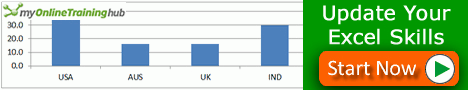When you have a large data set with positive and negative numbers, a great way to visualize the trend is to add a Win/Loss Sparkline next to your data.
That way you or the reader can easily spot the trends and patterns.
To enter a Win/Loss Sparkline in Excel you firstly need to follow these steps:
1. Select your data;
2. Insert > Sparklines > Win/Loss
3. Select the range that you want to insert the Win/Loss Sparklines (this is usually the next column after your data ends) and press OK
4. You can change the Style of the Sparkline by clicking in the Sparkline (which activates the Sparkline Tools Tab in the ribbon) and then choosing the Style drop down box
5. To change the negative color you need to select Marker Color > Negative Points > Select Color
HELPFUL RESOURCE:
John Michaloudis is a former accountant and finance analyst at General Electric, a Microsoft MVP since 2020, an Amazon #1 bestselling author of 4 Microsoft Excel books and teacher of Microsoft Excel & Office over at his flagship MyExcelOnline Academy Online Course.