We have rounded up 18 of the best Microsoft Excel experts & MVPs from around the world to share their best Microsoft Excel tips & tricks in 2019!
These Microsoft Excel tips & tricks are the best that we have received to date and will make you a better and more efficient Excel user in 2019 and beyond.
What is your best Excel tip & trick in 2019? You can share it with us at the bottom of this page in the comments area, we would love to hear it!
Click the play button below to listen to this podcast show and feel free to share it with your friends & colleagues:
Listen to MORE Excel Podcast Shows >>
You can subscribe to the show on iTunes to get automatic updates so you don’t miss out on these awesome interviews and Excel insights!
Table of Contents
Here are the Best Microsoft Excel Tips & Tricks in 2019 in Order of Appearance:



3. Chandoo from Chandoo.org
Best Excel Tip & Trick in 2019:
Create Relationships from your Excel Tables using a Data Model

4. Mynda Treacy from MyOnlineTrainingHub.com
Best Excel Tip & Trick in 2019:
Excel Boolean TRUE value

5. Kasper Langmann from Spreadsheeto.com
Best Excel Tip & Trick in 2019:
Get a second monitor and in the ribbon menu select: View > New Window

6. Alan Murray from Computergaga.com
Best Excel Tip & Trick in 2019:
The new FILTER function in Office 365

7. Jon Acampora from ExcelCampus.com
Best Excel Tip & Trick in 2019:
Dynamic Array Formulas & Spill Ranges and Advanced Excel Shortcuts

8. Danielle Stein Fairhurst from PlumSolutions.com.au
Best Excel Tip & Trick in 2019:
Keep things simple!
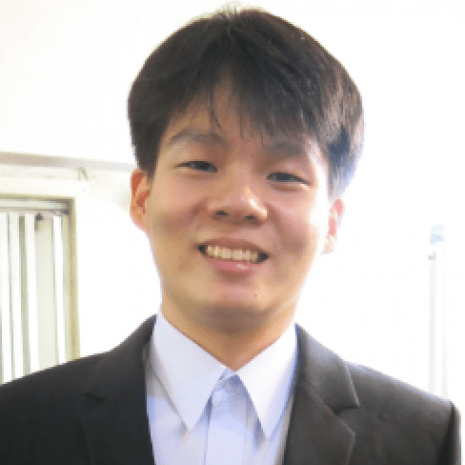



12. Mark from ExcelOffTheGrid.com
Best Excel Tip & Trick in 2019:
F2 Keyboard Shortcut Key to edit your cell


14. Randy Austin from ExcelForFreelancers.com
Best Excel Tip & Trick in 2019:
Share and Sync your Macro Enabled Workbook

15. Wyn Hopkins from AccessAnalytic.com.au
Best Excel Tip & Trick in 2019:
Excel User Voice + Excel Tech Community



18. John Michaloudis
Best Excel Tip & Trick in 2019:
Global Excel Summit in London – April 21 & 22, 2020
Listen to the MyExcelOnline Podcast on your favorite platform!
Free Resources!
Excel Tutorial Blog:
Learn all the essential tips to get you up and running and using Excel to its full potential. Choose from Formulas, Pivot Tables, Charts, Analysis, Shortcuts, Macros plus more
Free Excel Webinars:
Learn the power of Formulas, Macros & VBA and Pivot Tables with our free webinars!
Thanks for Listening!
Thank you for joining me this week. If you have some feedback that you’d like to share, then please leave a note in the comment section below!
If you enjoyed this episode, please share it using the social media buttons you see at the bottom of the post.
Also, please leave an honest review for The MyExcelOnline Podcast on iTunes! Ratings and reviews are extremely helpful and greatly appreciated! They do matter in the rankings of the show, and I read each and every one of them.
If you have any questions you can send me an email to [email protected]
Don’t forget to subscribe to the show on iTunes to get automatic updates so you don’t miss out on these awesome interviews and Excel insights!
John Michaloudis is a former accountant and finance analyst at General Electric, a Microsoft MVP since 2020, an Amazon #1 bestselling author of 4 Microsoft Excel books and teacher of Microsoft Excel & Office over at his flagship MyExcelOnline Academy Online Course.











