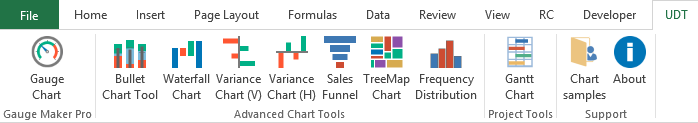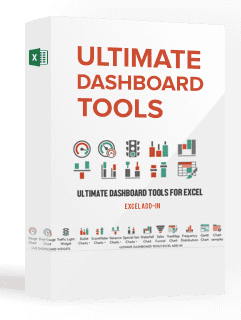Create professional Excel Dashboards and Charts in minutes! It is easy to use and install. No programming skills required and you can share your Dashboards with your team!
Key Takeaways
-
Create Stunning Dashboards – The Ultimate Dashboard Tools add-in enables users to build interactive, professional-looking Excel dashboards with ease.
-
Advanced Chart Types Included – Access specialty visualizations like bullet charts, gauge charts, and thermometer charts not native to Excel.
-
Highly Customizable Elements – Users can tweak design, colors, labels, and layout to align with their brand or presentation style.
-
User-Friendly Interface – The add-in is designed to be intuitive, even for those with limited Excel charting experience.
-
Saves Time on Reporting – Automates complex dashboard creation, reducing manual formatting and enhancing productivity.
Table of Contents
Main features include:
Gauge and Dual Gauge Chart (up to 12 zones)
Bullet Chart
Waterfall Chart
Variance Charts
Advanced Variance Charts
Mekko Chart (new in v8.10 !)
Score Meter Chart
Sales Funnel
TreeMap
Gantt Chart
Frequency Distribution
Bonus Content: 200+ editable Excel maps
You can see more details and purchase this super Excel add-in that will make you stand out from the crowd: Ultimate Dashboard Tools Add-In here.
Frequently Asked Questions
What is the Ultimate Dashboard Tools add-in?
It’s an Excel add-in that simplifies the creation of interactive dashboards using enhanced charting tools.
Do I need advanced Excel skills to use it?
No, it’s beginner-friendly and provides an easy-to-navigate interface for building charts and dashboards.
Which Excel versions are supported?
Most features are compatible with Excel 2013 and newer, but full functionality is best with Excel 2016 and later.
Can I customize the charts created with the add-in?
Yes, the add-in offers a wide range of customization options including colors, labels, data inputs, and styles.
Where can I get the add-in?
You can download it directly from ExcelDashboardSchool.com and follow the installation instructions provided there.
John Michaloudis is a former accountant and finance analyst at General Electric, a Microsoft MVP since 2020, an Amazon #1 bestselling author of 4 Microsoft Excel books and teacher of Microsoft Excel & Office over at his flagship MyExcelOnline Academy Online Course.